How To Declare An Array C++
sonusaeterna
Nov 26, 2025 · 16 min read
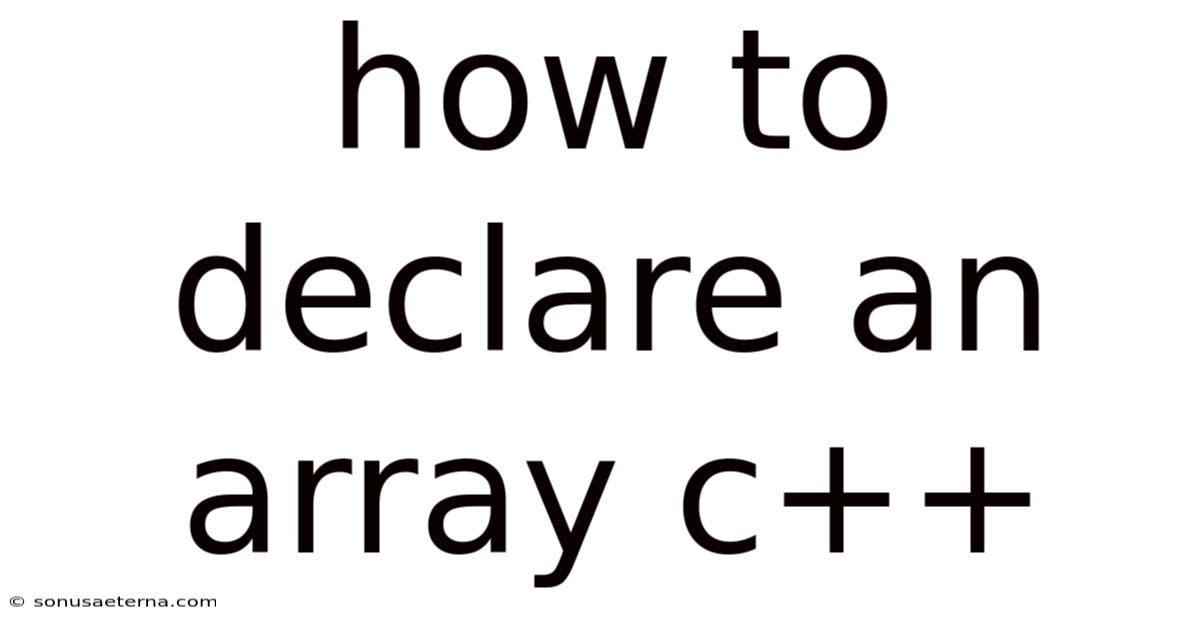
Table of Contents
Imagine you're organizing a bookshelf. You need a system to hold your books, right? In C++, an array is like that system – a structured way to store a collection of elements of the same type, neatly arranged in a sequence. Just as each book has its place on the shelf, each element in an array has a specific index, allowing you to quickly access and manage your data.
Learning how to declare an array C++ is fundamental to efficient data management and algorithm design. Whether you're a beginner just starting to explore the world of programming or an experienced developer looking to brush up on your skills, understanding arrays is essential. This article will guide you through the process of declaring arrays, explain different types of arrays, and provide practical examples to help you master this core concept.
Main Subheading
In C++, an array is a collection of elements of the same data type stored in contiguous memory locations. Think of it as a series of boxes, each holding a value of the same type (e.g., integers, characters, or floating-point numbers), lined up next to each other. Arrays are a fundamental data structure in C++ and are used extensively in various applications, from simple data storage to complex algorithm implementations. They offer a way to organize and manage large amounts of data efficiently.
Arrays provide a way to group related data under a single variable name, making your code more organized and easier to understand. Instead of declaring multiple individual variables, you can declare a single array to hold all the data. This not only simplifies your code but also makes it more efficient to perform operations on the data. For example, you can easily iterate through the elements of an array using loops, performing the same operation on each element. This is a common pattern in many programming tasks, such as calculating the average of a set of numbers or searching for a specific value in a list.
Comprehensive Overview
Definition of an Array
An array is a fixed-size sequence of elements of the same data type, stored in contiguous memory locations. The key characteristics of an array include:
- Homogeneous Data Type: All elements in an array must be of the same data type. For example, an array can store integers, characters, or floating-point numbers, but not a mix of these.
- Contiguous Memory: The elements of an array are stored next to each other in memory. This allows for efficient access to elements using their index.
- Fixed Size: The size of an array is determined at the time of declaration and cannot be changed during runtime. This means you need to know the number of elements you want to store in the array before you declare it.
Declaring an Array
To declare an array in C++, you need to specify the data type of the elements, the name of the array, and the size of the array. The syntax for declaring an array is as follows:
dataType arrayName[arraySize];
dataType: Specifies the data type of the elements that the array will store (e.g.,int,float,char).arrayName: The name you choose for the array. It should follow the naming conventions for variables in C++.arraySize: The number of elements the array can hold. This must be a constant expression (i.e., a value that can be determined at compile time).
Here are a few examples of array declarations:
int numbers[5]; // Declares an integer array named 'numbers' with a size of 5.
float prices[10]; // Declares a floating-point array named 'prices' with a size of 10.
char letters[26]; // Declares a character array named 'letters' with a size of 26.
Initializing an Array
After declaring an array, you can initialize it with values. Initialization can be done at the time of declaration or later in the code.
Initialization at the Time of Declaration:
You can initialize an array when you declare it by providing a comma-separated list of values enclosed in curly braces {}.
int numbers[5] = {1, 2, 3, 4, 5};
In this example, the numbers array is initialized with the values 1, 2, 3, 4, and 5. Each element of the array is assigned the corresponding value in the list.
If you provide fewer values than the size of the array, the remaining elements will be initialized to zero (for numeric types) or their default value.
int numbers[5] = {1, 2, 3}; // The first three elements are initialized to 1, 2, and 3, respectively.
// The remaining two elements are initialized to 0.
You can also let the compiler determine the size of the array based on the number of initializers provided. In this case, you omit the size in the declaration.
int numbers[] = {1, 2, 3, 4, 5}; // The size of the array is automatically set to 5.
Initialization After Declaration:
You can also initialize an array after it has been declared by assigning values to each element individually using the array index.
int numbers[5]; // Declare an integer array of size 5
numbers[0] = 1; // Assign the value 1 to the first element (index 0)
numbers[1] = 2; // Assign the value 2 to the second element (index 1)
numbers[2] = 3; // Assign the value 3 to the third element (index 2)
numbers[3] = 4; // Assign the value 4 to the fourth element (index 3)
numbers[4] = 5; // Assign the value 5 to the fifth element (index 4)
Accessing Array Elements
To access an element in an array, you use the array name followed by the index of the element in square brackets []. The index of the first element is 0, the second element is 1, and so on. The index of the last element is arraySize - 1.
int numbers[5] = {10, 20, 30, 40, 50};
int firstElement = numbers[0]; // Access the first element (value: 10)
int thirdElement = numbers[2]; // Access the third element (value: 30)
int lastElement = numbers[4]; // Access the last element (value: 50)
It's important to ensure that you don't access an array element using an index that is out of bounds (i.e., less than 0 or greater than or equal to arraySize). Accessing an out-of-bounds index can lead to undefined behavior and potentially crash your program.
Multidimensional Arrays
In addition to one-dimensional arrays, C++ also supports multidimensional arrays. A multidimensional array is an array of arrays. The most common type of multidimensional array is a two-dimensional array, which can be thought of as a table with rows and columns.
To declare a two-dimensional array, you specify the number of rows and the number of columns.
dataType arrayName[numRows][numColumns];
Here's an example of declaring a two-dimensional integer array with 3 rows and 4 columns:
int matrix[3][4];
You can initialize a two-dimensional array at the time of declaration by providing a list of values for each row.
int matrix[3][4] = {
{1, 2, 3, 4}, // Row 0
{5, 6, 7, 8}, // Row 1
{9, 10, 11, 12} // Row 2
};
To access an element in a two-dimensional array, you use two indices: one for the row and one for the column.
int element = matrix[1][2]; // Access the element in row 1, column 2 (value: 7)
Multidimensional arrays can be extended to three or more dimensions, but they become increasingly complex to manage and visualize.
Arrays and Loops
Arrays are often used in conjunction with loops to perform operations on all the elements of the array. The for loop is particularly useful for iterating through arrays because you can easily control the index of the array element being accessed.
Here's an example of using a for loop to calculate the sum of the elements in an array:
int numbers[5] = {1, 2, 3, 4, 5};
int sum = 0;
for (int i = 0; i < 5; i++) {
sum += numbers[i]; // Add the value of each element to the sum
}
// After the loop, 'sum' will be equal to 15 (1 + 2 + 3 + 4 + 5)
In this example, the for loop iterates from i = 0 to i = 4, accessing each element of the numbers array in turn and adding its value to the sum variable.
Common Mistakes When Working with Arrays
When working with arrays in C++, there are several common mistakes that you should be aware of:
- Out-of-Bounds Access: Accessing an array element using an index that is outside the valid range (i.e., less than 0 or greater than or equal to
arraySize - 1). This can lead to undefined behavior and potentially crash your program. - Uninitialized Arrays: Using an array before it has been properly initialized. This can result in unpredictable values being stored in the array elements.
- Incorrect Array Size: Declaring an array with an incorrect size. This can lead to either wasted memory or not enough memory to store all the required data.
- Off-by-One Errors: Making mistakes in the loop conditions when iterating through arrays, such as starting or ending the loop at the wrong index.
By being aware of these common mistakes and taking care to avoid them, you can write more robust and reliable code that uses arrays effectively.
Trends and Latest Developments
Modern C++ introduces several features that enhance the use of arrays and provide more flexible alternatives. One such feature is the std::array template class, which offers a more type-safe and convenient way to work with fixed-size arrays compared to traditional C-style arrays.
std::array:
The std::array template class, introduced in C++11, provides a wrapper around a fixed-size array that offers several advantages over traditional C-style arrays:
- Type Safety:
std::arrayknows its size at compile time, which allows for better type checking and prevents common errors such as out-of-bounds access. - STL Compatibility:
std::arrayis compatible with the Standard Template Library (STL) algorithms and containers, making it easier to use in conjunction with other C++ features. - Value Semantics:
std::arrayhas value semantics, meaning that when you copy anstd::array, you get a completely independent copy of the data, rather than just a pointer to the original data.
Here's an example of using std::array:
#include
#include
int main() {
std::array numbers = {1, 2, 3, 4, 5};
for (int i = 0; i < numbers.size(); i++) {
std::cout << numbers[i] << " ";
}
std::cout << std::endl;
return 0;
}
In this example, we declare an std::array of integers with a size of 5. We then initialize it with the values 1, 2, 3, 4, and 5. The numbers.size() method returns the size of the array, which is used in the for loop to iterate through the elements.
Dynamic Arrays (Vectors):
Another important development in modern C++ is the introduction of dynamic arrays, also known as vectors. Vectors are part of the STL and provide a dynamic array implementation that can grow or shrink in size during runtime.
Vectors offer several advantages over fixed-size arrays:
- Dynamic Size: Vectors can dynamically allocate memory to store elements, allowing you to add or remove elements as needed without having to worry about the size of the array being fixed at compile time.
- Memory Management: Vectors automatically manage memory allocation and deallocation, reducing the risk of memory leaks and other memory-related errors.
- STL Compatibility: Vectors are fully compatible with the STL algorithms and containers, making it easy to use them in conjunction with other C++ features.
Here's an example of using a vector:
#include
#include
int main() {
std::vector numbers; // Declare an empty vector of integers
numbers.push_back(1); // Add the value 1 to the end of the vector
numbers.push_back(2); // Add the value 2 to the end of the vector
numbers.push_back(3); // Add the value 3 to the end of the vector
for (int i = 0; i < numbers.size(); i++) {
std::cout << numbers[i] << " ";
}
std::cout << std::endl;
return 0;
}
In this example, we declare an empty vector of integers. We then use the push_back() method to add elements to the end of the vector. The numbers.size() method returns the number of elements in the vector, which is used in the for loop to iterate through the elements.
Tips and Expert Advice
1. Understand the Trade-offs:
When deciding whether to use a traditional C-style array, std::array, or std::vector, it's important to understand the trade-offs between them.
- C-style arrays are the most basic type of array in C++. They are simple to use and offer good performance, but they lack type safety and require manual memory management.
std::arrayprovides a type-safe and convenient wrapper around a fixed-size array. It offers better type checking and is compatible with the STL, but it still has a fixed size.std::vectoroffers the most flexibility, with dynamic sizing and automatic memory management. However, it may have slightly higher overhead compared to C-style arrays andstd::array.
Choose the array type that best fits your specific needs and requirements.
2. Use Range-Based for Loops:
C++11 introduced range-based for loops, which provide a more concise and readable way to iterate through arrays and other containers.
Instead of using a traditional for loop with an index, you can use a range-based for loop to iterate directly over the elements of the array.
#include
int main() {
int numbers[5] = {1, 2, 3, 4, 5};
for (int number : numbers) {
std::cout << number << " ";
}
std::cout << std::endl;
return 0;
}
In this example, the range-based for loop iterates over each element in the numbers array, assigning the value of each element to the number variable. This makes the code more readable and reduces the risk of off-by-one errors.
3. Use Algorithms from the STL:
The STL provides a rich set of algorithms that can be used to perform common operations on arrays and other containers. These algorithms are highly optimized and can often provide better performance than hand-written code.
For example, you can use the std::sort algorithm to sort the elements of an array, the std::find algorithm to search for a specific value in an array, and the std::transform algorithm to apply a function to each element of an array.
#include
#include
int main() {
int numbers[5] = {5, 2, 1, 4, 3};
std::sort(numbers, numbers + 5); // Sort the array in ascending order
for (int number : numbers) {
std::cout << number << " ";
}
std::cout << std::endl;
return 0;
}
In this example, the std::sort algorithm is used to sort the elements of the numbers array in ascending order.
4. Be Mindful of Memory Management:
When working with arrays, it's important to be mindful of memory management. Ensure that you allocate enough memory to store all the required data, and that you deallocate memory when it's no longer needed.
With C-style arrays, you are responsible for manually managing memory. This can be error-prone and lead to memory leaks if you're not careful.
std::array and std::vector automatically manage memory allocation and deallocation, reducing the risk of memory-related errors. However, it's still important to be aware of the memory implications of your code.
5. Use Assertions to Catch Errors:
Assertions are a useful tool for catching errors and debugging code. You can use assertions to check that certain conditions are true at runtime. If an assertion fails, the program will terminate, allowing you to quickly identify and fix the error.
For example, you can use assertions to check that array indices are within the valid range, or that array elements have been properly initialized.
#include
#include
int main() {
int numbers[5] = {1, 2, 3, 4, 5};
int index = 6;
assert(index >= 0 && index < 5); // Check that the index is within the valid range
std::cout << numbers[index] << std::endl;
return 0;
}
In this example, the assertion checks that the value of index is within the valid range for the numbers array. If the assertion fails, the program will terminate with an error message.
FAQ
Q: What is the difference between an array and a vector in C++?
A: An array is a fixed-size sequence of elements of the same data type, stored in contiguous memory locations. The size of an array is determined at compile time and cannot be changed during runtime. A vector, on the other hand, is a dynamic array that can grow or shrink in size during runtime. Vectors automatically manage memory allocation and deallocation, making them more flexible than arrays.
Q: How do I declare a multidimensional array in C++?
A: To declare a multidimensional array in C++, you specify the number of dimensions and the size of each dimension. For example, to declare a two-dimensional array with 3 rows and 4 columns, you would use the following syntax: int matrix[3][4];.
Q: What happens if I try to access an array element using an out-of-bounds index?
A: Accessing an array element using an out-of-bounds index leads to undefined behavior. This means that the program may crash, produce incorrect results, or exhibit other unpredictable behavior. It's important to ensure that you always access array elements using valid indices.
Q: Can I pass an array as an argument to a function in C++?
A: Yes, you can pass an array as an argument to a function in C++. However, when you pass an array to a function, you are actually passing a pointer to the first element of the array. This means that the function can modify the elements of the array.
Q: How do I initialize an array with a specific value?
A: You can initialize an array with a specific value using a loop or by using the std::fill algorithm from the STL. For example, to initialize all the elements of an array to 0, you can use the following code:
#include
int numbers[5];
std::fill(numbers, numbers + 5, 0);
Conclusion
In this article, we've explored how to declare an array C++, discussing its definition, declaration, initialization, and access. We also covered multidimensional arrays, the relationship between arrays and loops, and common mistakes to avoid. Furthermore, we examined modern C++ features like std::array and vectors, offering tips and expert advice for effective array usage. Understanding arrays is crucial for efficient data management and algorithm design in C++.
Now that you have a solid understanding of arrays in C++, take the next step and practice using them in your own projects. Experiment with different types of arrays, explore the STL algorithms, and build applications that leverage the power of arrays. Don't forget to share your experiences and insights with the programming community. Happy coding!
Latest Posts
Latest Posts
-
How Are Plants And Fungi Alike
Nov 26, 2025
-
How To Find X Intercept Of A Quadratic
Nov 26, 2025
-
Martin Luther 95 Theses List Simplified
Nov 26, 2025
-
How To Declare An Array C
Nov 26, 2025
-
What Is A Tribal Identification Number
Nov 26, 2025
Related Post
Thank you for visiting our website which covers about How To Declare An Array C++ . We hope the information provided has been useful to you. Feel free to contact us if you have any questions or need further assistance. See you next time and don't miss to bookmark.