What Is The Difference Between A Row And Column
sonusaeterna
Nov 19, 2025 · 10 min read
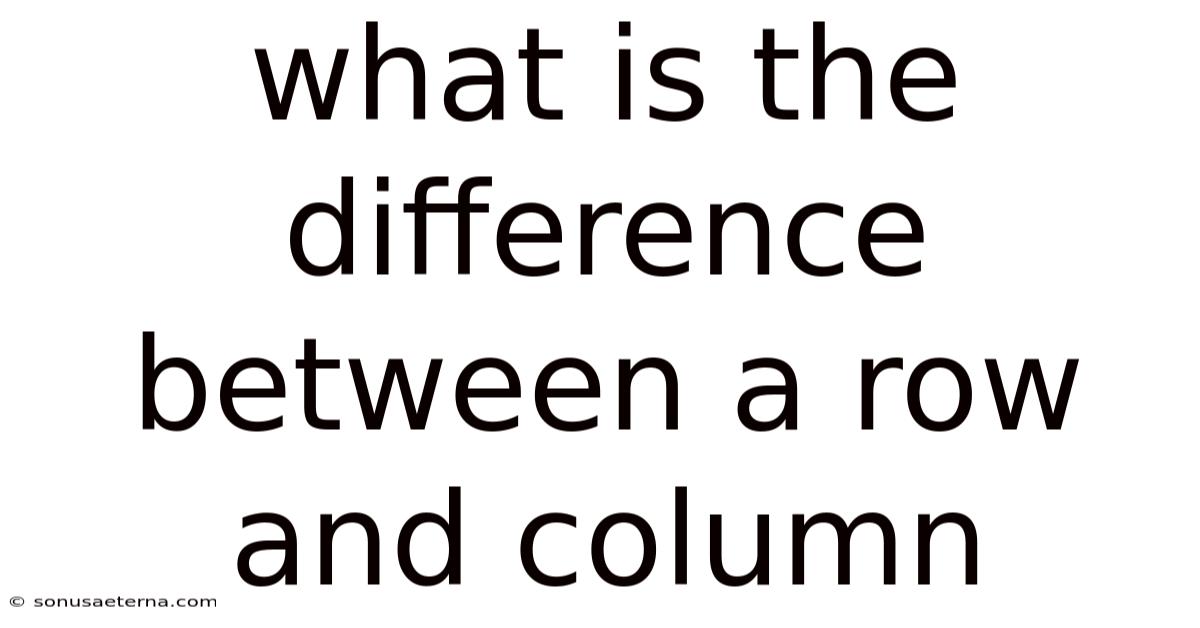
Table of Contents
Imagine you're organizing a massive spreadsheet, perhaps inventory for a bustling warehouse or student data for a large university. The structure you use to keep everything in order is based on rows and columns. But what exactly is the difference between a row and a column, and why is understanding this distinction so crucial in fields ranging from data science to web development?
Think of a neatly planted garden. The rows are like long, horizontal furrows where you plant your seeds, running side by side across the entire garden bed. Columns, on the other hand, are like vertical stakes placed to support climbing plants, standing tall and pointing towards the sky. In the world of data, these rows and columns form the very foundation upon which information is organized, analyzed, and understood. Grasping their fundamental differences is the first step in unlocking the power of data management and manipulation.
Main Subheading: Understanding the Basics of Rows and Columns
Rows and columns are fundamental components of tables, spreadsheets, databases, and matrices. They are the building blocks for organizing data in a structured and easily understandable format. While both rows and columns are essential for data representation, they serve different purposes and represent different dimensions of the data.
Essentially, a row is a horizontal arrangement of data, while a column is a vertical arrangement. A row typically represents a single record or observation, while a column represents a specific attribute or field of that record. Let's delve deeper into each of these elements.
Comprehensive Overview
Rows: The Horizontal Data Holders
A row, often referred to as a record, represents a single, complete piece of information within a dataset. Each row contains related data points that, when combined, provide a comprehensive snapshot of a particular entity or event.
For example, in a spreadsheet containing customer information, each row might represent a single customer. This row would contain details like the customer's name, address, email, phone number, and purchase history – all pertaining to that specific individual. Similarly, in a scientific study, each row could represent a single participant, with data points such as age, gender, test scores, and treatment received.
Rows are crucial for maintaining the integrity of your data, as they ensure that all related information is kept together. They allow you to easily compare and contrast different records, identify patterns, and draw meaningful conclusions. The number of rows in a table indicates the total number of records or observations in the dataset, providing a sense of the dataset's size and scope.
Columns: The Vertical Data Categories
A column, on the other hand, represents a specific attribute or field of the data. It defines the type of information being stored within the table or spreadsheet. Each column contains data of the same type, such as text, numbers, dates, or Boolean values.
Referring back to our customer information spreadsheet, columns would represent individual attributes like "Name," "Address," "Email," and "Phone Number." Each entry within a given column would correspond to that specific attribute for each customer. For instance, the "Name" column would contain the names of all customers, the "Address" column would contain their addresses, and so on.
Columns are essential for organizing and categorizing data. They allow you to quickly access and analyze specific types of information across all records. By examining the data within a column, you can gain insights into the distribution, range, and characteristics of that particular attribute. The number of columns in a table indicates the number of different attributes being tracked for each record.
Interplay Between Rows and Columns
The intersection of a row and a column creates a cell, which holds a single, specific data value. This cell represents the value of a particular attribute for a particular record. For example, the cell at the intersection of the "Name" column and the fifth row would contain the name of the fifth customer in the dataset.
The arrangement of rows and columns creates a structured grid that facilitates data access, manipulation, and analysis. This structure allows you to easily query the data, perform calculations, and generate reports. Without this structured format, data would be disorganized and difficult to interpret.
Data Types and Columns
Columns play a critical role in defining the data type of the information stored within them. Common data types include:
- Text (String): Used for storing textual data such as names, addresses, and descriptions.
- Numeric (Integer, Float): Used for storing numerical data such as ages, prices, and quantities. Integers are whole numbers, while floats are numbers with decimal points.
- Date/Time: Used for storing dates and times in a standardized format.
- Boolean: Used for storing logical values, such as True/False or Yes/No.
Defining the correct data type for each column is essential for ensuring data integrity and enabling accurate calculations and analysis. For example, if a column containing numerical data is incorrectly defined as text, you won't be able to perform mathematical operations on that data.
Beyond Spreadsheets: Rows and Columns in Databases and Matrices
The concepts of rows and columns extend beyond spreadsheets and are fundamental to databases and matrices as well.
In databases, tables are organized into rows (records) and columns (fields). Database management systems (DBMS) rely on this structure to efficiently store, retrieve, and manage large amounts of data. Relational databases use relationships between tables to link related data, enabling complex queries and data analysis.
In mathematics, a matrix is a rectangular array of numbers, symbols, or expressions, arranged in rows and columns. Matrices are used in a wide range of applications, including linear algebra, computer graphics, and data analysis. The dimensions of a matrix are defined by the number of rows and columns it contains (e.g., a 3x4 matrix has 3 rows and 4 columns).
Trends and Latest Developments
The importance of understanding rows and columns is amplified by current trends in data science and big data. As datasets become larger and more complex, efficient data management and analysis techniques become essential.
Data Lakes: The rise of data lakes, which are centralized repositories for storing vast amounts of raw data in its native format, has further emphasized the need for structured data organization. While data lakes can accommodate unstructured data, the ability to organize and analyze data in rows and columns remains crucial for extracting meaningful insights.
Data Visualization: Data visualization tools rely heavily on the structure of rows and columns to create meaningful charts and graphs. These tools use the data in columns as axes and the data in rows as data points to generate visual representations of the data.
Machine Learning: Machine learning algorithms often require data to be formatted in a structured format with rows representing individual data points and columns representing features. Proper organization of data in rows and columns is a prerequisite for training and deploying machine learning models.
Real-time Data Processing: The increasing demand for real-time data processing requires efficient data structures and algorithms. Systems that process streaming data often rely on the concepts of rows and columns to organize and analyze data in real time.
Tips and Expert Advice
Here are some practical tips and expert advice on working with rows and columns:
1. Choose the Right Data Structure: Before you start entering data, carefully consider the data structure that best suits your needs. Spreadsheets are suitable for small to medium-sized datasets, while databases are better for larger and more complex datasets. Matrices are ideal for mathematical operations and data analysis.
2. Define Clear Column Headers: Ensure that each column has a clear and descriptive header that accurately reflects the data it contains. This will make it easier for you and others to understand and work with the data.
3. Use Consistent Data Types: Maintain consistency in data types within each column. For example, if a column is intended to store numerical data, ensure that all entries in that column are numbers and not text.
4. Avoid Empty Rows and Columns: Empty rows and columns can create confusion and hinder data analysis. Remove any unnecessary empty rows or columns from your data.
5. Validate Data: Implement data validation rules to ensure that the data being entered into your rows and columns is accurate and consistent. This can help prevent errors and improve the quality of your data.
6. Use Formulas and Functions: Take advantage of the built-in formulas and functions in spreadsheets and databases to perform calculations and automate data analysis tasks. This can save you time and effort and improve the accuracy of your results.
7. Understand Indexing: In databases, indexing is a technique used to speed up data retrieval. Understanding how indexing works can help you optimize your database queries and improve performance. Indexes are typically created on columns that are frequently used in search conditions.
8. Learn SQL: SQL (Structured Query Language) is the standard language for interacting with relational databases. Learning SQL will allow you to query, manipulate, and analyze data in a database using rows and columns.
9. Practice Data Cleaning: Data cleaning is the process of identifying and correcting errors in your data. This is an essential step in data analysis and can significantly improve the accuracy of your results. Common data cleaning tasks include removing duplicates, correcting typos, and handling missing values.
10. Visualize Your Data: Use data visualization tools to create charts and graphs that help you understand and communicate your data more effectively. Visualizations can reveal patterns and trends that might not be apparent from looking at raw data in rows and columns.
FAQ
Q: What is the difference between a row and a record?
A: In most contexts, "row" and "record" are used interchangeably. Both refer to a horizontal arrangement of data representing a single entity or observation.
Q: Can a table have rows without columns, or columns without rows?
A: A table generally needs both rows and columns to be meaningful. A table with only rows but no columns wouldn't define any attributes for the data. Conversely, a table with only columns but no rows would have defined attributes, but no actual data to fill them.
Q: How do rows and columns relate to data analysis?
A: Rows and columns provide the structure needed for data analysis. Statistical calculations, data mining techniques, and machine learning algorithms all rely on this organization to process and extract insights from data.
Q: What are some common errors when working with rows and columns?
A: Common errors include inconsistent data types within a column, missing values, duplicate rows, and incorrect column headers. Data validation and cleaning techniques can help prevent these errors.
Q: Are rows and columns only used in digital contexts?
A: While most commonly used in digital contexts, the concept of rows and columns can be applied to any organized data representation, even physical ones. Think of a handwritten table or a physical filing system organized in a grid.
Conclusion
Understanding the difference between a row and a column is fundamental to working with data in any field. Rows represent individual records or observations, while columns represent specific attributes or fields. This structure is essential for organizing, accessing, and analyzing data effectively. From spreadsheets to databases to matrices, the principles of rows and columns underpin countless applications and tools. By mastering these concepts, you can unlock the power of data and gain valuable insights into the world around you.
Now that you understand the difference, put your knowledge into practice! Try organizing some data into a spreadsheet, experiment with data analysis tools, or simply observe how data is structured in the world around you. Share your findings and questions in the comments below, and let's continue the conversation!
Latest Posts
Latest Posts
-
Dna Differs From Rna Because Dna
Nov 19, 2025
-
Theoretical Value Of Moment Of Inertia
Nov 19, 2025
-
How To Find Co Vertices Of An Ellipse
Nov 19, 2025
-
The Mineral Category Of Electrolytes Includes Sodium Chloride And
Nov 19, 2025
-
How Many Years Is 48 Months
Nov 19, 2025
Related Post
Thank you for visiting our website which covers about What Is The Difference Between A Row And Column . We hope the information provided has been useful to you. Feel free to contact us if you have any questions or need further assistance. See you next time and don't miss to bookmark.