What Is Pal Format For Dvd
sonusaeterna
Nov 19, 2025 · 9 min read
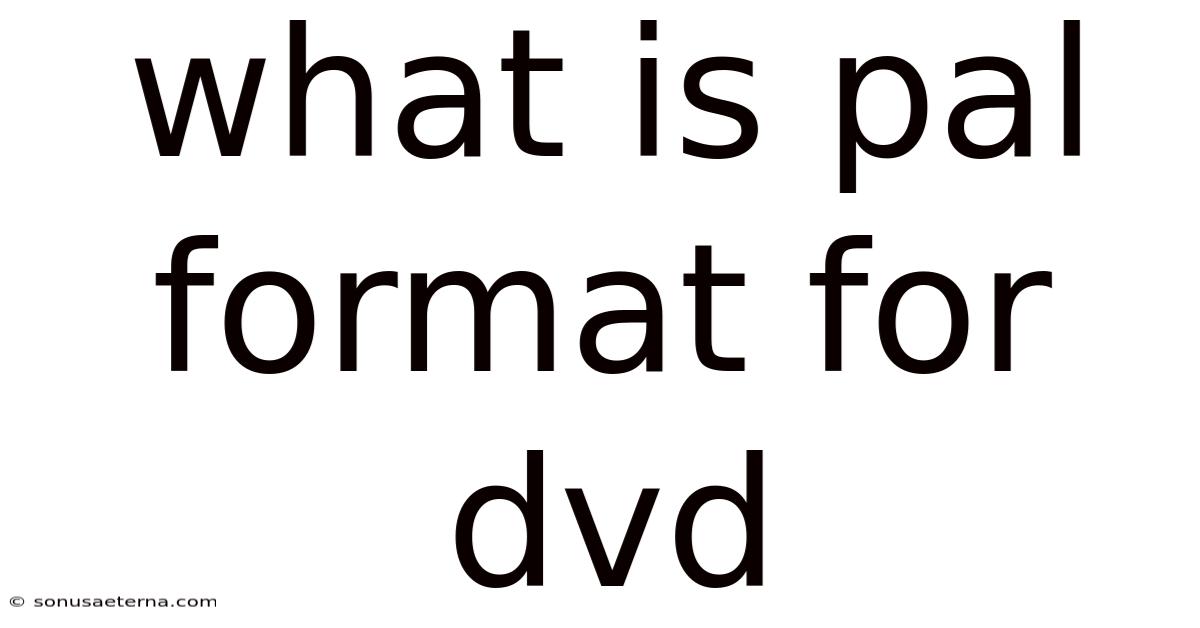
Table of Contents
Have you ever wondered why some DVDs play perfectly on one device but show a distorted picture or no picture at all on another? The reason often lies in different video formats, one of which is PAL. Imagine buying a DVD of your favorite movie while on vacation abroad, only to find out it won't play on your home DVD player. Understanding what PAL is and how it differs from other formats is crucial to avoid such frustrating situations.
The world of DVD formats can seem like a confusing maze of acronyms and technical jargon. But understanding the basics is essential, especially if you enjoy collecting DVDs or dealing with video content from different regions. In this article, we'll demystify the PAL format for DVDs, exploring its origins, technical specifications, regional significance, and how it compares to other formats like NTSC. Whether you're a film enthusiast, a digital media student, or simply curious about the technology behind your DVD collection, this guide will provide you with a comprehensive overview of the PAL format.
Main Subheading
PAL, short for Phase Alternating Line, is an analog television color encoding system used in many parts of the world. Developed in Germany in the early 1960s, it was designed to overcome some of the shortcomings of the NTSC (National Television System Committee) system used in North America. PAL aimed to provide a more stable and consistent color reproduction, leading to a better viewing experience.
The introduction of PAL was a significant step forward in television technology. Before PAL, the NTSC system was prone to color distortions and hue shifts, especially under weak signal conditions. PAL's phase alternation technique helped to minimize these errors, resulting in a more reliable and visually pleasing picture. This made PAL a popular choice for countries looking to adopt color television broadcasting.
Comprehensive Overview
At its core, PAL is a system for encoding color information within a television signal. The key innovation of PAL lies in how it handles color phase errors. In NTSC, phase errors can cause significant color distortions. PAL, however, alternates the phase of the color signal by 180 degrees on each successive line. This phase alternation helps to cancel out phase errors, resulting in more accurate color reproduction. A delay line in the receiver averages out these errors, leading to improved color stability.
Technically, PAL operates with a field frequency of 50 Hz, meaning it displays 50 half-frames (fields) per second. These fields are interlaced to create 25 full frames per second. Each frame consists of 625 lines, although only about 576 lines are visible, with the rest reserved for synchronization and other data. This resolution is often referred to as 576i, where 'i' stands for interlaced.
The adoption of the PAL format was largely influenced by geographical and political factors. European countries, seeking a more robust color television system than NTSC, generally adopted PAL. In addition to most of Europe, PAL became the standard in Australia, parts of Africa, South America, and Asia. This widespread adoption created a distinct regional divide in television broadcasting standards, impacting everything from television production to DVD distribution.
The main technical difference between PAL and NTSC lies in their field frequencies and lines of resolution. NTSC uses a field frequency of approximately 59.94 Hz, creating about 29.97 frames per second, with 525 lines of resolution (480i). These differences have significant implications for video quality and compatibility. PAL's lower frame rate can sometimes result in a slightly smoother motion appearance compared to NTSC, while NTSC's higher frame rate can offer a brighter picture.
The historical context of PAL is rooted in the desire for a better color television system. When color television was first introduced, NTSC was the initial standard. However, its susceptibility to color distortions led engineers to seek alternatives. Dr. Walter Bruch at Telefunken in Germany developed PAL as a solution. The first PAL broadcast occurred in 1967 in the United Kingdom and Germany, marking the beginning of its widespread adoption. This development not only improved television viewing but also laid the groundwork for future advancements in video technology.
Trends and Latest Developments
While PAL was initially an analog television standard, its legacy continues to influence digital video formats. With the advent of digital television and DVDs, the concepts of frame rates and resolutions originally associated with PAL have carried over. For example, DVDs encoded for PAL regions typically have a resolution of 720x576 pixels and a frame rate of 25 fps, maintaining the characteristics of the original PAL broadcast standard.
One significant trend is the increasing convergence of video standards. As digital technology evolves, the distinctions between PAL and NTSC are becoming less critical. Modern televisions and DVD players often support both formats, allowing for greater flexibility and compatibility. However, legacy issues can still arise when dealing with older equipment or specific video formats.
Recent data suggests that while traditional PAL DVDs are declining in popularity due to the rise of streaming services and Blu-ray discs, the underlying principles of PAL encoding continue to be relevant. Many streaming platforms offer content in 50 Hz frame rates, reflecting the legacy of PAL. Additionally, video editing software often provides options to optimize content for PAL regions, ensuring smooth playback and accurate color reproduction.
Professional insights reveal that understanding PAL and its historical context is still valuable for video professionals. When working on international projects or dealing with archival footage, knowledge of PAL standards is essential for proper conversion and compatibility. Furthermore, the principles of PAL encoding have influenced the development of more advanced video compression techniques.
The popular opinion among video enthusiasts is that while the days of strictly adhering to PAL or NTSC are largely over, awareness of these formats helps in appreciating the evolution of video technology. Many enthusiasts enjoy comparing and contrasting the visual characteristics of PAL and NTSC content, recognizing the unique qualities of each system. This historical perspective enriches their understanding and appreciation of video media.
Tips and Expert Advice
If you're dealing with DVDs or video content encoded in PAL, here are some practical tips and expert advice to ensure smooth playback and optimal viewing:
First, check the compatibility of your DVD player or playback device. Most modern DVD players and computers can handle both PAL and NTSC formats. However, older devices may only support one format. Consult the device's manual or specifications to confirm its compatibility. If your device is not compatible, you may need to use a multi-system DVD player or a video converter.
Second, consider using video conversion software. If you have a PAL DVD that you want to play on an NTSC-only device, you can use video conversion software to convert the DVD to NTSC format. There are many software options available, both free and paid, that can perform this conversion. When converting, pay attention to the frame rate and resolution settings to maintain the best possible video quality. Keep in mind that converting between formats can sometimes result in a slight loss of quality.
Third, be aware of regional coding. In addition to video format differences, DVDs are often region-coded to restrict playback to specific geographical regions. PAL DVDs are typically coded for Region 2 (Europe, Japan, Middle East, Egypt, South Africa, Greenland) or Region 4 (Australia, New Zealand, Pacific Islands, Central America, Mexico, South America). Make sure your DVD player is either region-free or coded for the same region as the DVD.
Fourth, when creating video content for international audiences, consider producing versions in both PAL and NTSC formats. This ensures that your content can be easily played on a wide range of devices and in different regions. If you're working with digital video files, you can easily create multiple versions with different frame rates and resolutions using video editing software. This approach maximizes the accessibility and impact of your video content.
Fifth, for optimal viewing experience, use a display device that supports the native resolution and frame rate of the video content. For PAL content, this means using a display that can handle 576i resolution and 25 fps frame rate. Modern televisions typically support a wide range of resolutions and frame rates, but older displays may have limitations. Using the correct display settings will ensure that the video is displayed smoothly and without any visual artifacts.
FAQ
Q: What is the difference between PAL and NTSC? A: PAL (Phase Alternating Line) and NTSC (National Television System Committee) are different analog television color encoding systems. PAL is used in many parts of Europe, Australia, and Asia, while NTSC is primarily used in North America and Japan. PAL has a resolution of 625 lines and a frame rate of 25 fps, while NTSC has a resolution of 525 lines and a frame rate of approximately 29.97 fps.
Q: Can I play a PAL DVD on an NTSC DVD player? A: Typically, no. NTSC DVD players are designed to play NTSC DVDs, and PAL DVD players are designed to play PAL DVDs. However, some DVD players are multi-system and can play both formats. Check your DVD player's specifications to see if it supports both PAL and NTSC.
Q: What is region coding on DVDs? A: Region coding is a digital rights management technique used to restrict the playback of DVDs to specific geographical regions. PAL DVDs are typically coded for Region 2 or Region 4. To play a region-coded DVD, your DVD player must be coded for the same region or be region-free.
Q: How can I convert a PAL DVD to NTSC? A: You can convert a PAL DVD to NTSC using video conversion software. There are many software options available that can perform this conversion. When converting, pay attention to the frame rate and resolution settings to maintain the best possible video quality.
Q: Is PAL still relevant in the age of digital television? A: While PAL was originally an analog television standard, its legacy continues to influence digital video formats. The frame rates and resolutions associated with PAL are still used in many digital video applications, particularly in regions that traditionally used PAL. Understanding PAL is still valuable for video professionals and enthusiasts.
Conclusion
In summary, the PAL format for DVDs represents a significant chapter in the history of video technology. Developed as a superior alternative to NTSC, PAL offered improved color stability and became the standard in many regions around the world. While digital technology has blurred the lines between video standards, understanding PAL remains relevant for dealing with legacy media and appreciating the evolution of video technology.
Now that you have a comprehensive understanding of the PAL format, take the next step! Explore your DVD collection and identify which DVDs are encoded in PAL. If you encounter compatibility issues, experiment with video conversion software to unlock your favorite movies and shows. Share this article with your friends and fellow video enthusiasts to spread the knowledge and spark engaging discussions about the fascinating world of video technology. What are your experiences with PAL DVDs? Share your thoughts and questions in the comments below!
Latest Posts
Latest Posts
-
Formula For Max Height Of A Projectile
Nov 19, 2025
-
In What State Is Washington Dc Located
Nov 19, 2025
-
Which President Is On The Us Nickel
Nov 19, 2025
-
Seeing A Moving Star In The Sky Meaning
Nov 19, 2025
-
What Are The Basic Life Functions That Cells Provide
Nov 19, 2025
Related Post
Thank you for visiting our website which covers about What Is Pal Format For Dvd . We hope the information provided has been useful to you. Feel free to contact us if you have any questions or need further assistance. See you next time and don't miss to bookmark.