What Is An Atomic Vector In R
sonusaeterna
Nov 21, 2025 · 14 min read
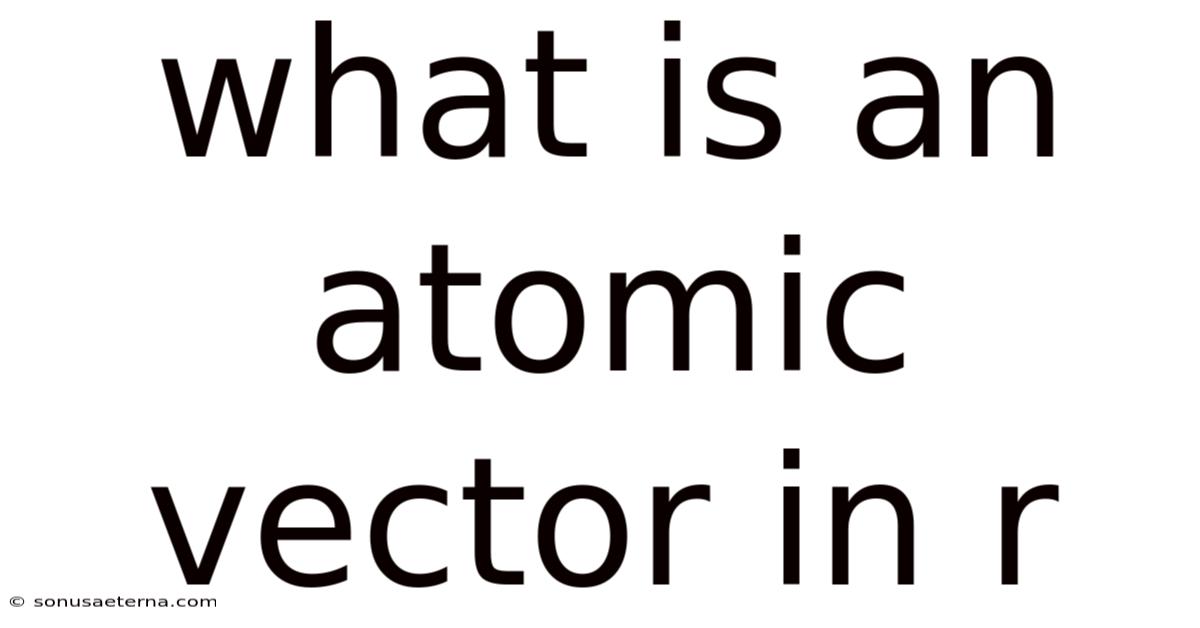
Table of Contents
Imagine you're organizing your bookshelf. You wouldn't just throw books randomly onto the shelves; you'd likely group them by genre, author, or topic. Similarly, in the world of R programming, data needs to be organized in a structured way. One of the most fundamental and essential structures for holding data in R is the atomic vector.
Think of an atomic vector as a single column in a spreadsheet or a simple list. However, unlike a spreadsheet column that can contain various data types, an atomic vector can only hold one type of data. This constraint might seem limiting, but it's precisely what makes atomic vectors so efficient and foundational in R. They form the building blocks for more complex data structures like matrices, data frames, and lists. Understanding atomic vectors is, therefore, crucial for anyone venturing into the world of R programming. This article will delve into the heart of atomic vectors, exploring their types, properties, manipulation techniques, and their vital role in data analysis with R.
Main Subheading
R, a powerful language and environment for statistical computing and graphics, thrives on the manipulation and analysis of data. The atomic vector, at its core, is a sequence of elements that are all of the same type. This 'sameness' is what defines its "atomic" nature – the elements cannot be further subdivided into different data types within the vector itself.
The concept of an atomic vector is fundamental to R's design and impacts how data is processed and analyzed. The inherent uniformity of atomic vectors allows for efficient storage and processing, which is particularly important when dealing with large datasets. Furthermore, understanding how atomic vectors behave is essential for grasping more complex data structures in R, as many of these structures are built upon the foundation of atomic vectors. Without a solid grasp of atomic vectors, attempting to master data frames, lists, or even basic statistical analyses in R becomes significantly more challenging.
Comprehensive Overview
The concept of an atomic vector is intertwined with the very nature of how R handles data. To fully appreciate its significance, let's break down the key elements:
Definition: An atomic vector in R is a one-dimensional array that holds elements of the same data type. It is the most basic and fundamental data structure in R.
Atomic Data Types: The "atomic" part of the name refers to the constraint that each element within the vector must belong to one of the following fundamental data types:
numeric: Represents real numbers, which can be integers or decimals. Examples:1,3.14,-2.5.integer: Represents whole numbers without any decimal part. Examples:2L,-5L,0L. Note theLsuffix is often used to explicitly define an integer.character: Represents strings of text. Examples:"hello","R programming","123". Note that even if a character vector contains only numbers, they are treated as text.logical: Represents boolean values, which can be eitherTRUEorFALSE. These are often the result of logical operations (e.g.,1 > 0returnsTRUE).complex: Represents complex numbers, which have a real and an imaginary part. Examples:2 + 3i,-1 - 1i.raw: Represents raw bytes of data. This is typically used for low-level operations and is less frequently encountered in typical data analysis.
Homogeneity: The most important characteristic of an atomic vector is its homogeneity. All elements within a single atomic vector must be of the same data type. If you attempt to combine different data types, R will attempt to coerce the elements into a common type. This coercion usually follows a hierarchy: logical -> integer -> numeric -> character. For example, if you combine a numeric value (e.g., 1.5) with a character string (e.g., "hello"), the numeric value will be coerced into a character string (e.g., "1.5").
Creation: Atomic vectors can be created using several functions in R:
c()(combine): This is the most common way to create an atomic vector. You simply pass the elements you want to combine as arguments to thec()function. For example:my_vector <- c(1, 2, 3, 4, 5)creates a numeric vector.vector(): This function creates an empty vector of a specified type and length. For example:numeric_vector <- vector(mode = "numeric", length = 10)creates a numeric vector of length 10, filled with0s.character_vector <- vector(mode = "character", length = 5)creates a character vector of length 5, filled with empty strings"".seq()(sequence): This function generates a sequence of numbers. For example:my_sequence <- seq(from = 1, to = 10, by = 2)creates a numeric vector containing the sequence1, 3, 5, 7, 9.rep()(replicate): This function repeats a value or a vector a specified number of times. For example:repeated_vector <- rep(x = "A", times = 5)creates a character vector containing"A"repeated five times.
Properties: Atomic vectors possess several key properties:
length: The number of elements in the vector. You can determine the length using thelength()function.typeof: The data type of the elements in the vector. You can determine the type using thetypeof()function.class: A more general classification of the object. For atomic vectors, the class is usually the same as the type (e.g.,numeric,character).
Accessing Elements: Elements within an atomic vector can be accessed using square brackets []. R uses 1-based indexing, meaning the first element is at index 1, not 0 (as in some other programming languages). You can access a single element, a range of elements, or elements based on a logical condition.
my_vector[1]accesses the first element.my_vector[2:5]accesses elements from the second to the fifth.my_vector[my_vector > 3]accesses all elements greater than 3.
Understanding these fundamental concepts is crucial for working effectively with atomic vectors and, more broadly, with data in R.
Trends and Latest Developments
While the core concept of atomic vectors has remained constant since the inception of R, their usage and interaction with evolving R packages and data analysis techniques continue to adapt. Here are some notable trends:
- Integration with
tidyverse: Thetidyversesuite of packages, particularlydplyr, has revolutionized data manipulation in R.dplyr's functions likemutate,filter, andselectare designed to work seamlessly with atomic vectors (often within data frames). This means that while you might not be explicitly creating atomic vectors as often, you are constantly interacting with them as you manipulate data usingtidyversetools. These packages streamline common data manipulation tasks. For example, creating new columns in a data frame often involves operations that create or modify atomic vectors under the hood. - Enhanced Vectorized Operations: R has always been known for its vectorized operations, which allow you to perform operations on entire vectors at once, rather than looping through each element individually. Modern R packages and optimized base R functions are increasingly leveraging vectorized operations for performance gains, especially when dealing with large datasets. This relies heavily on the underlying efficiency of atomic vectors. Libraries like
data.tabledemonstrate the power of vectorized operations on data structures built upon atomic vectors. - Specialized Vector Types: Beyond the standard atomic types, there's a growing use of specialized vector types, such as factors (for categorical data) and date/time vectors. While factors are technically integer vectors with associated levels, and date/time vectors are numeric vectors with special attributes, understanding their underlying atomic nature is crucial for working with them effectively. For example, manipulating date/time vectors often involves understanding how they are represented numerically and how to perform calculations on them.
- Big Data Applications: As data volumes continue to grow, the efficient storage and processing capabilities of atomic vectors become even more critical. Packages designed for big data analysis, such as
sparklyrandarrow, often rely on efficient representations of data that are fundamentally based on the principles of atomic vectors. These packages leverage techniques like memory mapping and data compression to handle large datasets that might not fit entirely into memory, and atomic vectors play a key role in these optimizations. - Increased Focus on Data Types: There's a growing emphasis on explicitly defining and managing data types in R, particularly in the context of data validation and quality control. Tools like
assertrandpointblankhelp ensure that data conforms to expected types and formats, which often involves checking the types of elements within atomic vectors. This is important for preventing errors and ensuring the reliability of data analysis results.
In summary, while the fundamental concept of the atomic vector remains unchanged, its application and interaction with the broader R ecosystem are constantly evolving to meet the demands of modern data analysis. A deep understanding of atomic vectors is still vital for leveraging the full power of R in various domains.
Tips and Expert Advice
Working effectively with atomic vectors in R involves not just understanding their definition but also mastering practical techniques for creation, manipulation, and analysis. Here are some expert tips and advice to help you level up your skills:
-
Explicitly Define Data Types: While R can often infer the data type of a vector, it's best practice to explicitly define it, especially when creating vectors with specific purposes. Use the
as.*()functions (e.g.,as.numeric(),as.integer(),as.character(),as.logical()) to ensure that your data is stored in the correct format. This prevents unexpected coercion issues and improves code clarity. For example, if you're reading data from a file, explicitly convert columns to the appropriate data types after importing.# Example: Reading a CSV with potential type issues data <- read.csv("my_data.csv") # Explicitly convert columns to correct types data$age <- as.integer(data$age) data$price <- as.numeric(data$price) data$is_active <- as.logical(data$is_active) # Assuming "TRUE"/"FALSE" strings -
Leverage Vectorized Operations: R's strength lies in its ability to perform operations on entire vectors without explicit loops. Embrace this paradigm whenever possible for significant performance improvements. Use functions like
+,-,*,/,==,>,<,&,|directly on vectors. Avoid explicitforloops when vectorized alternatives exist. For more complex operations, consider using functions from theapplyfamily or thepurrrpackage, which are designed for vectorized data manipulation.# Example: Calculating the square of each element in a vector (vectorized) numbers <- c(1, 2, 3, 4, 5) squares <- numbers^2 # Much faster than using a loop # Example: Adding two vectors element-wise vector1 <- c(1, 2, 3) vector2 <- c(4, 5, 6) sum_vector <- vector1 + vector2 -
Handle Missing Values Carefully: Missing values (
NA) are a common occurrence in real-world datasets. Be aware of howNAvalues propagate through calculations. Use functions likeis.na()to detect missing values andna.omit()orna.replace()(from packages liketidyr) to handle them appropriately. Decide whether to removeNAvalues, impute them with estimates, or leave them as is, depending on the context of your analysis. IgnoringNAvalues can lead to incorrect results.# Example: Detecting and removing NA values data <- c(1, 2, NA, 4, 5, NA) is.na(data) # Returns a logical vector indicating NA positions clean_data <- na.omit(data) # Removes NA values from the vector -
Understand Coercion Rules: Be mindful of R's coercion rules when combining vectors of different types. If you mix types, R will automatically convert elements to the most general type in the hierarchy (
logical->integer->numeric->character). This can lead to unexpected results if you're not aware of it. When in doubt, explicitly convert the data types to ensure they are what you intend.# Example: Coercion from numeric to character combined <- c(1, "hello") # The number 1 will be coerced to "1" (character) typeof(combined) # Output: "character" -
Use Descriptive Names: Assign meaningful names to your vectors to improve code readability and maintainability. Instead of using generic names like
xorv, use names that clearly indicate the vector's purpose or content (e.g.,customer_names,product_prices,temperature_readings). This makes your code easier to understand for yourself and others. -
Consider Factors for Categorical Data: When dealing with categorical data (e.g., colors, regions, categories), use factors instead of character vectors. Factors are more memory-efficient and provide better support for statistical modeling and analysis. Use the
factor()function to convert a character vector to a factor. Understand the difference between ordered and unordered factors, depending on whether the categories have a natural ordering.# Example: Converting a character vector to a factor colors <- c("red", "blue", "green", "red", "blue") color_factor <- factor(colors) levels(color_factor) # Displays the unique levels of the factor -
Test Your Code: Always test your code thoroughly to ensure that your atomic vectors are behaving as expected. Use
print()statements or debugging tools to inspect the contents of vectors and verify that calculations are producing correct results. Write unit tests using packages liketestthatto automate the testing process and catch potential errors early on.
By following these tips and incorporating them into your R workflow, you can significantly improve your efficiency and accuracy when working with atomic vectors.
FAQ
Q: What happens if I try to create an atomic vector with mixed data types?
A: R will attempt to coerce the elements to a common data type. The coercion generally follows the hierarchy: logical -> integer -> numeric -> character. For instance, if you combine a number and a character string, the number will be converted to a string. This can lead to unexpected results, so it's crucial to be aware of coercion rules.
Q: How can I check the data type of an atomic vector?
A: You can use the typeof() function to determine the underlying data type of the elements in the vector. The class() function provides a more general classification, which is often the same as the type for atomic vectors.
Q: Can an atomic vector contain NA values?
A: Yes, atomic vectors can contain NA (Not Available) values, which represent missing data. The NA value will have the same data type as the vector. For example, a numeric vector can contain NA_real_, an integer vector can contain NA_integer_, and so on.
Q: What is the difference between NULL and NA in the context of atomic vectors?
A: NULL represents the absence of an object. An atomic vector cannot contain NULL values. NA, on the other hand, represents a missing value within an atomic vector. A vector can be assigned NULL, which effectively deletes it.
Q: How do I create an empty atomic vector?
A: You can use the vector() function to create an empty atomic vector of a specific type and length. For example, numeric_vector <- vector(mode = "numeric", length = 0) creates an empty numeric vector.
Q: Can I change the data type of an existing atomic vector?
A: Yes, you can use the as.*() functions (e.g., as.numeric(), as.character()) to convert an existing vector to a different data type. However, this will create a new vector with the converted values. The original vector remains unchanged.
Q: How do I find the number of elements in an atomic vector?
A: Use the length() function to determine the number of elements in the vector. For example, length(my_vector) will return the number of elements in my_vector.
Q: Are atomic vectors the same as arrays in other programming languages?
A: Atomic vectors are similar to one-dimensional arrays in other languages. However, R's atomic vectors have some unique characteristics, such as implicit data type coercion and vectorized operations, that differentiate them from arrays in languages like C++ or Java.
Conclusion
In conclusion, the atomic vector is a cornerstone of R programming, serving as the fundamental data structure for storing sequences of homogeneous data. Understanding its properties, types, and manipulation techniques is essential for any R user, whether a beginner or an experienced data scientist. From simple data storage to complex statistical analyses, atomic vectors are the building blocks upon which more advanced data structures and operations are built.
By mastering the concepts discussed in this article – including data types, coercion rules, vectorized operations, and best practices for handling missing values – you'll be well-equipped to leverage the full power of R for data analysis and statistical computing. Now that you have a solid understanding of atomic vectors, we encourage you to experiment with them in your own R projects. Try creating different types of atomic vectors, performing various operations, and exploring how they interact with other data structures. Dive deeper into the R documentation and explore the vast array of functions available for manipulating and analyzing atomic vectors. Start using atomic vectors today and unlock a world of possibilities in data analysis!
Latest Posts
Latest Posts
-
How Do You Spell Beans In Spanish
Nov 21, 2025
-
How To Calculate Unit Product Cost
Nov 21, 2025
-
What Is Theme Of The Great Gatsby
Nov 21, 2025
-
Can You Put Ice On Burns
Nov 21, 2025
-
How To Use A Quote Within A Quote
Nov 21, 2025
Related Post
Thank you for visiting our website which covers about What Is An Atomic Vector In R . We hope the information provided has been useful to you. Feel free to contact us if you have any questions or need further assistance. See you next time and don't miss to bookmark.