Read A Binary File In C
sonusaeterna
Nov 23, 2025 · 12 min read
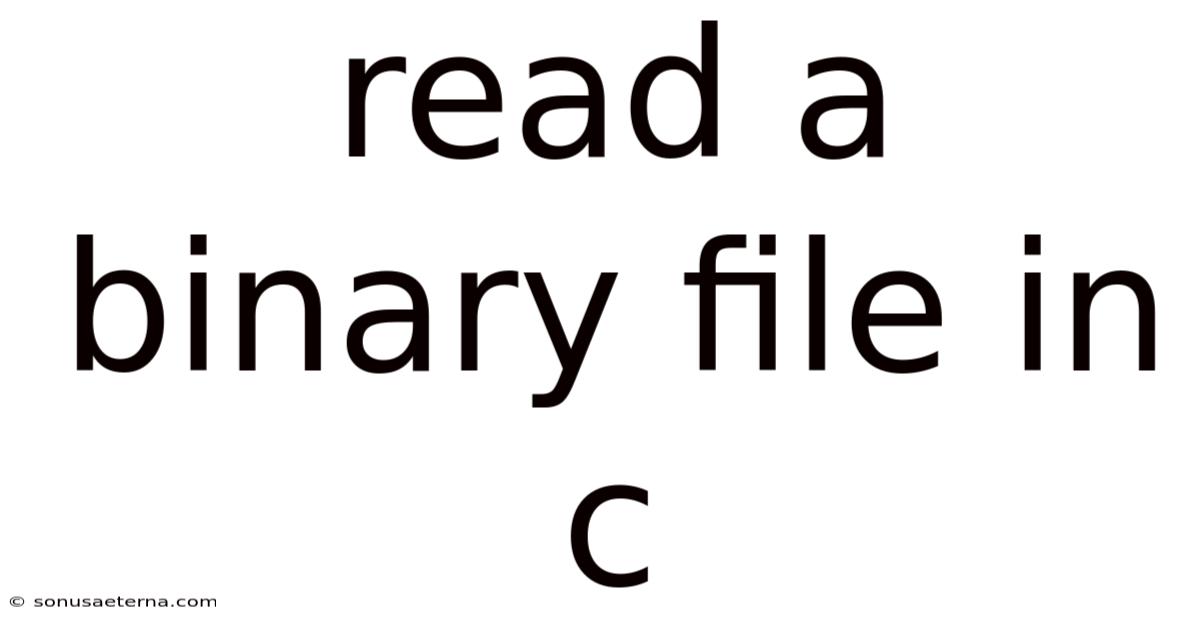
Table of Contents
Imagine you're an archaeologist unearthing ancient data from a long-forgotten civilization. Instead of dusty scrolls, you have a binary file – a treasure trove of information encoded in the language of computers. Each byte holds a piece of the puzzle, but without the right tools, it's just a jumble of 0s and 1s. Reading a binary file in C is like deciphering that ancient code, allowing you to unlock the valuable data hidden within.
The ability to read binary files is a fundamental skill for any C programmer. From processing image and audio data to handling custom file formats, understanding how to interact with binary data opens up a world of possibilities. Whether you're developing a game, building a data analysis tool, or reverse-engineering a file format, mastering binary file I/O in C is an invaluable asset. This article will guide you through the process, providing you with the knowledge and practical skills to confidently tackle any binary file reading task.
Main Subheading: Understanding Binary Files
Binary files stand in contrast to text files, which are designed to be human-readable. Text files store data as sequences of characters, typically using encodings like ASCII or UTF-8. Binary files, on the other hand, store data in a raw, unformatted manner, exactly as it exists in memory. This means they can contain any type of data, including integers, floating-point numbers, structures, and even executable code.
The "binary" nature refers to the fact that the data is represented using binary digits (bits) – 0s and 1s. These bits are grouped into bytes (typically 8 bits), which are the fundamental units of storage. The interpretation of these bytes depends entirely on the file format and the program reading the file. For example, a sequence of bytes might represent an integer, a floating-point number, a string, or a part of a larger data structure.
Comprehensive Overview: Diving into Binary File Reading in C
At its core, reading a binary file in C involves opening the file in binary mode, reading the raw bytes, and then interpreting those bytes according to the file's structure. Let's break down the key concepts and steps involved:
-
Opening the File: The first step is to open the binary file using the
fopen()function. This function takes two arguments: the file path and the mode in which to open the file. For reading binary files, you'll typically use the"rb"mode, which stands for "read binary."FILE *file = fopen("my_binary_file.dat", "rb"); if (file == NULL) { perror("Error opening file"); return 1; // Indicate an error }Here,
fopen()attempts to open the file "my_binary_file.dat" in read binary mode. The function returns aFILEpointer, which is used to refer to the opened file in subsequent operations. It's crucial to check iffopen()returnsNULL, which indicates that the file could not be opened. In this case,perror()is used to print an error message to the standard error stream. -
Reading the Data: Once the file is open, you can read data from it using functions like
fread(). This function reads a specified number of bytes from the file and stores them in a buffer.char buffer[1024]; size_t bytesRead = fread(buffer, 1, sizeof(buffer), file); if (bytesRead > 0) { // Process the data in the buffer } else if (ferror(file)) { perror("Error reading file"); } else { // End of file reached }fread()takes four arguments:buffer: A pointer to the memory location where the read data will be stored.size: The size of each element to be read (in bytes).count: The number of elements to be read.file: TheFILEpointer associated with the opened file.
In this example,
fread()attempts to read up tosizeof(buffer)bytes from the file and store them in thebuffer. The return valuebytesReadindicates the actual number of bytes that were successfully read. It's important to checkbytesReadto determine if any data was read, if an error occurred, or if the end of the file was reached. Theferror()function can be used to check if an error occurred during the read operation. -
Interpreting the Data: After reading the raw bytes into a buffer, you need to interpret them according to the file format. This often involves casting the bytes to appropriate data types (e.g.,
int,float) or using structures to represent complex data layouts.// Assuming the file contains integers int *integers = (int *)buffer; int numIntegers = bytesRead / sizeof(int); for (int i = 0; i < numIntegers; i++) { printf("Integer %d: %d\n", i, integers[i]); }This example assumes that the binary file contains a sequence of integers. It casts the
bufferto anintpointer and then iterates through the integers, printing their values. It's essential to ensure that the size of the data types used for interpretation matches the actual data types stored in the file. -
Closing the File: Once you're finished reading the file, it's crucial to close it using the
fclose()function. This releases the resources associated with the file and ensures that any buffered data is written to disk.fclose(file);Failing to close files can lead to resource leaks and data corruption, so it's always a good practice to close files promptly after you're done with them.
Understanding Endianness:
When working with binary files, it's crucial to be aware of endianness, which refers to the order in which bytes are arranged in memory. There are two main types of endianness:
- Big-endian: The most significant byte (MSB) is stored first (at the lowest memory address).
- Little-endian: The least significant byte (LSB) is stored first.
The endianness of your system might be different from the endianness of the file you're reading. If they differ, you'll need to perform byte swapping to correctly interpret the data.
Example: Reading a Simple Structure
Let's say you have a binary file that contains a series of records, each represented by the following structure:
typedef struct {
int id;
float value;
char name[32];
} Record;
To read this file, you would use the following code:
#include
#include
typedef struct {
int id;
float value;
char name[32];
} Record;
int main() {
FILE *file = fopen("records.dat", "rb");
if (file == NULL) {
perror("Error opening file");
return 1;
}
Record record;
while (fread(&record, sizeof(Record), 1, file) == 1) {
printf("ID: %d, Value: %f, Name: %s\n", record.id, record.value, record.name);
}
fclose(file);
return 0;
}
This code opens the file "records.dat" in read binary mode and then reads records one at a time using fread(). The fread() function reads sizeof(Record) bytes from the file and stores them in the record variable. The while loop continues as long as fread() successfully reads a record (i.e., returns 1). Inside the loop, the code prints the contents of the record.
Trends and Latest Developments: The Evolving Landscape of Binary File Handling
While the fundamental principles of reading binary files in C remain the same, there are some trends and latest developments worth noting:
- Standardized Binary Formats: The increasing popularity of standardized binary formats like Protocol Buffers, Apache Avro, and Apache Parquet is simplifying data exchange and processing. These formats provide schema definitions and serialization/deserialization libraries, making it easier to work with complex data structures.
- Memory Mapping: Memory mapping (using functions like
mmap()) allows you to map a file directly into memory, treating it as an array of bytes. This can significantly improve performance for large files, as it avoids the need to explicitly read data into a buffer. - Data Compression: Data compression techniques are increasingly used to reduce the size of binary files. Libraries like zlib and lz4 provide efficient compression algorithms that can be integrated into C programs.
- Security Considerations: As binary files can contain executable code or sensitive data, security is a growing concern. It's important to validate file formats, sanitize input data, and protect against buffer overflows and other vulnerabilities.
Tips and Expert Advice: Mastering Binary File Reading in C
Here are some practical tips and expert advice to help you master binary file reading in C:
-
Always Check for Errors: File I/O operations can fail for various reasons, such as insufficient disk space, incorrect permissions, or corrupted files. Always check the return values of functions like
fopen(),fread(), andfclose()to detect errors and handle them appropriately. Useperror()to print informative error messages to the standard error stream.For example, if
fopen()returnsNULL, it indicates that the file could not be opened. You should print an error message and exit the program gracefully. Similarly, iffread()returns a value less than the requested number of bytes, it could indicate an error or the end of the file. -
Understand the File Format: Before attempting to read a binary file, it's essential to understand its format. This includes knowing the data types, the order in which they are stored, and any metadata or header information. Refer to the file format specification or documentation to gain a thorough understanding.
If the file format is proprietary or undocumented, you may need to use reverse engineering techniques to analyze the file structure. This can involve examining the raw bytes, looking for patterns, and making educated guesses about the data types.
-
Use Structures to Represent Data: Structures provide a convenient way to group related data elements together. Define structures that mirror the layout of the data in the binary file. This makes it easier to read and interpret the data.
For example, if a binary file contains records with an ID, a value, and a name, you can define a structure like the
Recordstructure shown earlier. This allows you to read the entire record with a singlefread()call and access the individual fields using the dot operator. -
Handle Endianness Correctly: If the endianness of the file differs from the endianness of your system, you'll need to perform byte swapping to correctly interpret the data. Use functions like
htonl()andntohl()(for long integers) or write your own byte swapping functions to convert between endianness.For example, if a binary file stores integers in big-endian format, but your system is little-endian, you'll need to swap the bytes of each integer before using it. This ensures that the integer is interpreted correctly on your system.
-
Be Mindful of Buffer Overflows: When reading data into a buffer, make sure that the buffer is large enough to hold the data. Otherwise, you risk overflowing the buffer, which can lead to security vulnerabilities or program crashes. Use
sizeof()to determine the size of the buffer and ensure thatfread()doesn't read more bytes than the buffer can hold.For example, if you're reading a string from a binary file, make sure that the buffer you're using to store the string is large enough to accommodate the entire string, including the null terminator.
-
Consider Memory Mapping for Large Files: For very large binary files, memory mapping can provide significant performance improvements. Memory mapping allows you to treat the file as an array of bytes in memory, avoiding the need to explicitly read data into a buffer.
Use the
mmap()function to map a file into memory. Be sure to unmap the file usingmunmap()when you're finished with it. -
Use Data Compression to Reduce File Size: If your binary files are very large, consider using data compression techniques to reduce their size. Libraries like zlib and lz4 provide efficient compression algorithms that can be integrated into C programs.
Compressing your binary files can save disk space, reduce network bandwidth, and improve overall performance.
FAQ: Common Questions About Reading Binary Files in C
Q: What is the difference between text files and binary files?
A: Text files store data as sequences of characters, typically using encodings like ASCII or UTF-8. Binary files store data in a raw, unformatted manner, exactly as it exists in memory. Binary files can contain any type of data, including integers, floating-point numbers, structures, and executable code.
Q: Why use binary files instead of text files?
A: Binary files are often more compact and efficient than text files, especially for storing numerical data or complex data structures. They also allow you to store data in a way that is closer to how it is represented in memory, which can improve performance.
Q: How do I determine the format of a binary file?
A: Refer to the file format specification or documentation. If the format is proprietary or undocumented, you may need to use reverse engineering techniques to analyze the file structure.
Q: What is endianness, and why is it important?
A: Endianness refers to the order in which bytes are arranged in memory. It's important because the endianness of your system might be different from the endianness of the file you're reading. If they differ, you'll need to perform byte swapping to correctly interpret the data.
Q: How can I improve the performance of binary file reading?
A: Consider using memory mapping for large files. Also, use efficient data structures and algorithms, and avoid unnecessary copying of data.
Conclusion: Unlocking the Power of Binary Data
Reading a binary file in C empowers you to interact with data at its most fundamental level. By understanding the concepts, techniques, and best practices outlined in this article, you can confidently tackle any binary file reading task. Whether you're processing images, analyzing data, or reverse-engineering file formats, the ability to work with binary data is an invaluable skill for any C programmer.
Now, take your newfound knowledge and put it into practice! Download a sample binary file, write a C program to read and interpret its contents, and experience the power of unlocking the secrets hidden within the bytes. Share your experiences, ask questions, and continue exploring the fascinating world of binary data. Your journey into the realm of binary file manipulation has just begun!
Latest Posts
Latest Posts
-
Who Dies In Catching Fire Movie
Nov 23, 2025
-
When Did Juliet Die In Romeo And Juliet
Nov 23, 2025
-
Can You Start A Sentence With Or
Nov 23, 2025
-
Does Katniss Die In Mockingjay Part 2
Nov 23, 2025
-
A Roman Centurion Was In Charge Of How Many Men
Nov 23, 2025
Related Post
Thank you for visiting our website which covers about Read A Binary File In C . We hope the information provided has been useful to you. Feel free to contact us if you have any questions or need further assistance. See you next time and don't miss to bookmark.