Max Value Of Long In Java
sonusaeterna
Nov 28, 2025 · 10 min read
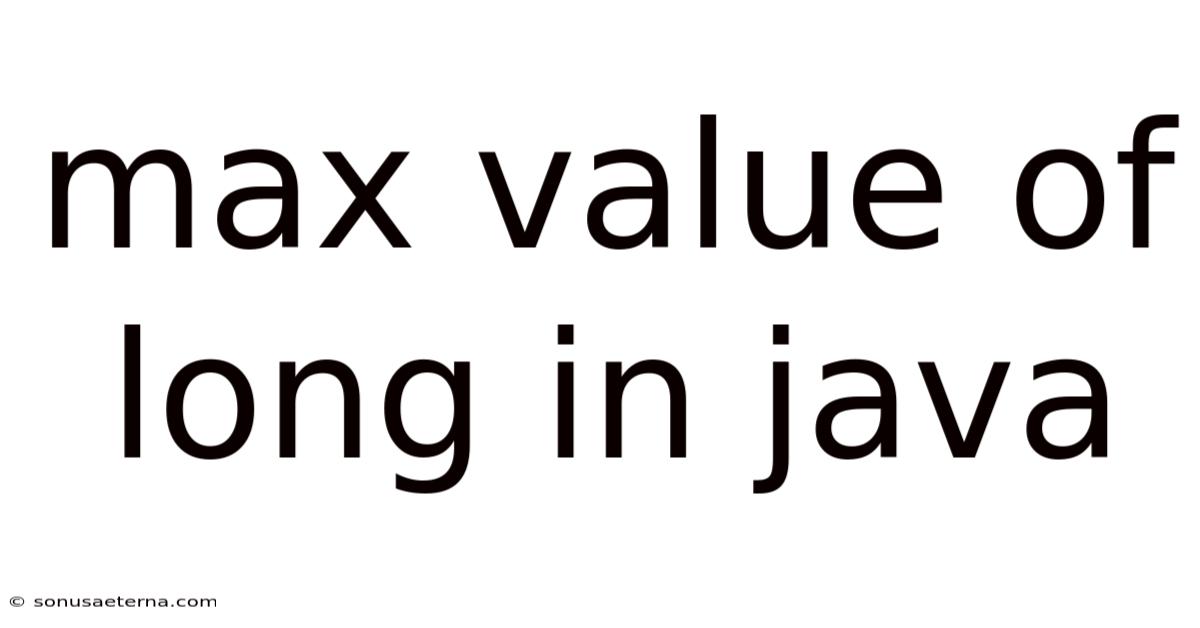
Table of Contents
Imagine you're building a financial application to track investments. You need to represent the total value of a portfolio, which could potentially grow to a very large number. Or perhaps you're dealing with timestamps representing milliseconds since the epoch, a quantity that rapidly increases over time. In Java, you might initially reach for the int data type, but quickly realize that its maximum value (2,147,483,647) is insufficient to hold these large numbers. This is where long comes in, offering a significantly larger range to accommodate such scenarios.
Understanding the maximum value of long in Java is not merely about knowing a number; it's about understanding the fundamental limits of data representation and how these limits can impact your applications. Exceeding this limit can lead to unexpected behavior, data corruption, and even application crashes. By carefully considering the range of values your application needs to handle and choosing the appropriate data type, you can prevent these issues and ensure the reliability and accuracy of your code.
Main Subheading
In Java, long is a primitive data type used to store integer values. Unlike int, which uses 32 bits, long uses 64 bits to represent numbers. This seemingly simple difference drastically expands the range of values that can be stored. Specifically, long can hold integers from -9,223,372,036,854,775,808 to 9,223,372,036,854,775,807 (inclusive). This vast range makes long suitable for scenarios where int would overflow.
The significance of understanding the maximum value of long extends beyond simply knowing the numerical limit. It involves understanding the underlying binary representation of numbers in computers and how this representation dictates the range of possible values. It also highlights the importance of data type selection in programming. Choosing the wrong data type can lead to subtle bugs that are difficult to detect and can have serious consequences. Furthermore, understanding the limits of long can guide you toward using alternative solutions, such as BigInteger (from the java.math package), when even long isn't large enough.
Comprehensive Overview
The long data type in Java is a 64-bit signed two's complement integer. Let's break down what each of these terms means:
-
64-bit: This refers to the number of bits used to store the value. Each bit can be either 0 or 1. Therefore, a 64-bit data type can represent 2<sup>64</sup> different values.
-
Signed: This indicates that the
longdata type can represent both positive and negative numbers. One bit is reserved to represent the sign of the number (0 for positive, 1 for negative). -
Two's complement: This is a method of representing signed integers in computers. It's used because it simplifies arithmetic operations. In two's complement, the most significant bit (the leftmost bit) represents the sign, and the negative numbers are represented as the two's complement of their positive counterparts.
The maximum value of long in Java is 2<sup>63</sup> - 1, which equals 9,223,372,036,854,775,807. The minimum value is -2<sup>63</sup>, which equals -9,223,372,036,854,775,808. The asymmetry arises from the way two's complement represents numbers. There's one more negative number than positive numbers.
To explicitly declare a long variable and assign it a value, you use the long keyword followed by the variable name and the value. You can optionally append the letter 'L' (or 'l') to the numerical literal to explicitly indicate that it's a long value. For example:
long myLargeNumber = 9223372036854775807L; // Explicitly declared as long
long anotherNumber = 10000000000; // Implicitly treated as int, then promoted to long
It's crucial to append 'L' when you're assigning a large literal value that exceeds the maximum value of int. Without the 'L', the Java compiler will treat the number as an int, and if it's too large, you'll get a compilation error.
The underlying scientific foundation is based on how computers represent numbers in binary form. Each bit in a long value corresponds to a power of 2. For example, the rightmost bit represents 2<sup>0</sup> (1), the next bit represents 2<sup>1</sup> (2), and so on, up to the leftmost bit, which represents 2<sup>63</sup>. The value of a long is calculated by summing the powers of 2 corresponding to the bits that are set to 1. Two's complement is a clever way to represent negative numbers in a way that allows addition and subtraction to be performed using the same circuitry.
Historically, early computers had limited memory, so data types were chosen to be as small as possible while still meeting the needs of the application. As memory became cheaper and applications became more complex, larger data types like long were introduced to handle larger numbers. Java, designed with portability in mind, defined the sizes of its primitive data types to be consistent across different platforms, ensuring predictable behavior regardless of the underlying hardware. The long data type, with its 64-bit representation, provides a balance between the need for a large range of values and the efficient use of memory.
Trends and Latest Developments
While the maximum value of long in Java has remained constant since the language's inception, the use cases for long and the awareness of its limitations continue to evolve. Modern applications are increasingly dealing with massive datasets, distributed systems, and high-performance computing, which often require handling very large numbers.
One notable trend is the increasing use of long for representing timestamps, particularly in milliseconds since the epoch (January 1, 1970, 00:00:00 UTC). Many APIs and databases use this format to store and exchange time information. As time marches on, the number of milliseconds since the epoch continues to grow, highlighting the importance of using long to avoid potential overflow issues.
Another trend is the growing awareness of the "Year 2038 problem," which is analogous to the Y2K problem. In many systems, time is represented as a signed 32-bit integer counting seconds since the epoch. This representation will overflow on January 19, 2038. While Java's long avoids this specific problem for representing milliseconds, the underlying principle remains relevant: understanding the limits of data types is crucial for preventing future issues.
Furthermore, the rise of big data and distributed computing has led to increased scrutiny of data type choices and their impact on performance. While long provides a large range, it's still finite. When dealing with numbers that exceed the maximum value of long, developers often turn to BigInteger, which can represent arbitrarily large integers. However, BigInteger comes with a performance overhead, as it's a class rather than a primitive type. Therefore, choosing between long and BigInteger involves a trade-off between range and performance.
Professional insights suggest that developers should carefully consider the potential range of values their applications need to handle and choose the appropriate data type accordingly. Using long when int is sufficient can waste memory, while using int when long is needed can lead to bugs. It's also important to be aware of the limitations of long and to consider alternative solutions like BigInteger when necessary. Modern IDEs and static analysis tools can help detect potential overflow issues and guide developers in making informed data type choices.
Tips and Expert Advice
Here are some practical tips and expert advice to help you effectively use long and avoid potential pitfalls:
-
Understand the Range: Always be mindful of the maximum and minimum values that a
longcan hold. Before performing calculations, consider whether the result could exceed these limits. If it might, consider usingBigIntegeror redesigning your algorithm to avoid large intermediate values.- For example, if you're multiplying two large
longvalues, the result could easily exceed the maximum value oflong. In such cases, you should either useBigIntegeror find a way to perform the calculation in smaller steps.
- For example, if you're multiplying two large
-
Use 'L' for Literal Values: When assigning a large literal value to a
longvariable, always append the 'L' suffix to ensure that the compiler treats the value as along. This prevents potential compilation errors and ensures that the value is correctly represented.- Consider the following example:
long largeValue = 9223372036854775807; // Compilation error: integer number too large long correctValue = 9223372036854775807L; // Correct: explicitly declared as long
- Consider the following example:
-
Beware of Integer Overflow: Integer overflow occurs when the result of an arithmetic operation exceeds the maximum value of the data type. In Java, integer overflow doesn't throw an exception; instead, the value wraps around to the minimum value. This can lead to unexpected and difficult-to-debug behavior.
- For example:
long maxValue = Long.MAX_VALUE; long overflowedValue = maxValue + 1; System.out.println(overflowedValue); // Output: -9223372036854775808 - To prevent integer overflow, you can use the
Math.addExact(),Math.subtractExact(),Math.multiplyExact(), andMath.toIntExact()methods, which throw anArithmeticExceptionif an overflow occurs.
- For example:
-
Consider
BigIntegerfor Arbitrary Precision: When you need to represent numbers that exceed the maximum value oflong, use theBigIntegerclass.BigIntegercan represent arbitrarily large integers, but it comes with a performance cost.- For example:
BigInteger veryLargeNumber = new BigInteger("123456789012345678901234567890"); BigInteger anotherLargeNumber = new BigInteger("987654321098765432109876543210"); BigInteger sum = veryLargeNumber.add(anotherLargeNumber); System.out.println(sum);
- For example:
-
Use
longfor Timestamps: When representing timestamps, especially milliseconds since the epoch, always uselongto avoid potential overflow issues in the future. Many APIs and databases use this format, so it's important to use the correct data type.- For example:
long currentTimeMillis = System.currentTimeMillis(); System.out.println(currentTimeMillis);
- For example:
-
Profile and Optimize: If performance is critical, profile your code to identify potential bottlenecks related to
longoperations. Consider using bitwise operations or other techniques to optimize performance.- For example, you can use bitwise operations to perform fast multiplication or division by powers of 2. However, be careful to avoid overflow issues when using bitwise operations on
longvalues.
- For example, you can use bitwise operations to perform fast multiplication or division by powers of 2. However, be careful to avoid overflow issues when using bitwise operations on
FAQ
Q: What is the maximum value of long in Java?
A: The maximum value of long in Java is 9,223,372,036,854,775,807 (2<sup>63</sup> - 1).
Q: Why does long have a maximum value?
A: long is a 64-bit data type, meaning it uses 64 bits to represent values. With 64 bits, you can represent 2<sup>64</sup> different values. Because long is a signed data type, one bit is used to represent the sign, leaving 63 bits for the magnitude of the number. Therefore, the maximum positive value is 2<sup>63</sup> - 1.
Q: What happens if I exceed the maximum value of long?
A: In Java, integer overflow doesn't throw an exception. Instead, the value wraps around to the minimum value. This can lead to unexpected behavior and difficult-to-debug errors.
Q: How can I prevent integer overflow when using long?
A: You can use the Math.addExact(), Math.subtractExact(), and Math.multiplyExact() methods, which throw an ArithmeticException if an overflow occurs. Alternatively, you can use BigInteger for arbitrary precision.
Q: When should I use BigInteger instead of long?
A: You should use BigInteger when you need to represent numbers that exceed the maximum value of long or when you need arbitrary precision. However, keep in mind that BigInteger comes with a performance overhead.
Conclusion
Understanding the max value of long in Java is crucial for writing robust and reliable applications. Knowing the limits of this data type, as well as strategies for handling potential overflow situations, is a key skill for any Java developer. From using the 'L' suffix for literal values to considering BigInteger for arbitrary precision, the techniques discussed here will help you write code that correctly handles large numbers.
Now that you have a solid understanding of the long data type and its limitations, it's time to put this knowledge into practice. Review your existing code to identify potential overflow issues and consider using the techniques discussed in this article to address them. Share this article with your colleagues and encourage them to learn about the long data type. Leave a comment below sharing your experiences with long and any tips or tricks you've learned along the way.
Latest Posts
Latest Posts
-
Metal Rusting Is A Chemical Change
Nov 28, 2025
-
Is The Sun A Renewable Resource
Nov 28, 2025
-
When Does Your Skull Stop Growing
Nov 28, 2025
-
Who Was The President During The Spanish American War
Nov 28, 2025
-
Present Value Of A Cash Flow Formula
Nov 28, 2025
Related Post
Thank you for visiting our website which covers about Max Value Of Long In Java . We hope the information provided has been useful to you. Feel free to contact us if you have any questions or need further assistance. See you next time and don't miss to bookmark.