How To Format A Research Paper In Mla
sonusaeterna
Nov 23, 2025 · 10 min read
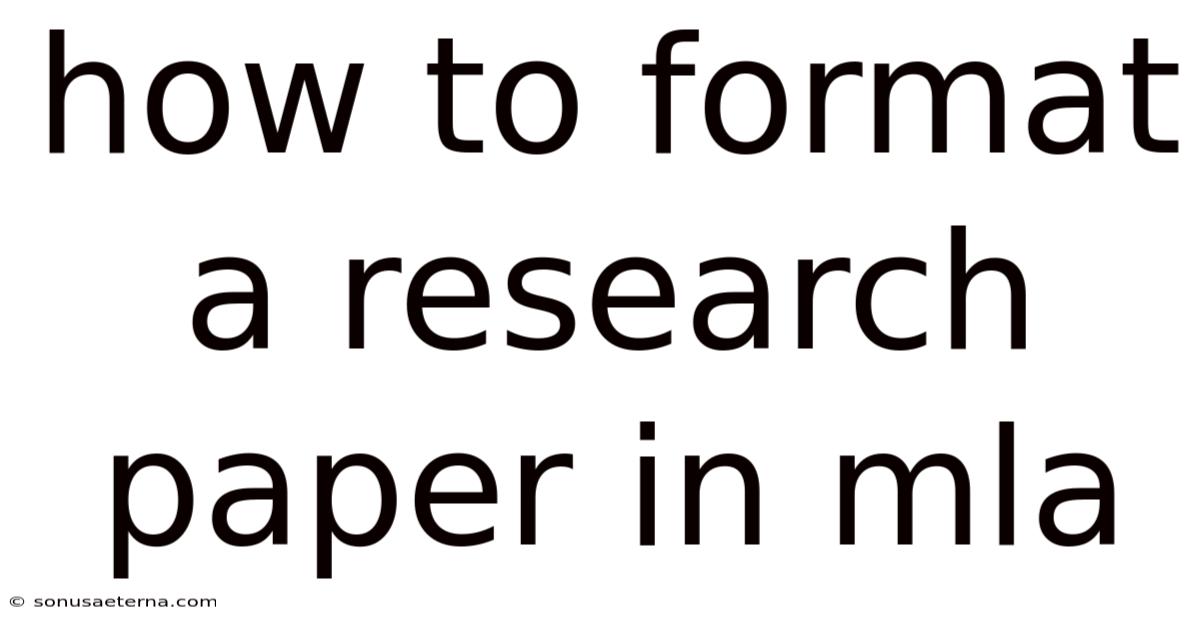
Table of Contents
Imagine you're standing before a panel of esteemed professors, ready to present your groundbreaking research. Your ideas are sharp, your data compelling, but something feels amiss. You glance down at your meticulously crafted paper and realize – the formatting is off. Suddenly, the weight of your argument feels lighter, diminished by a lack of attention to detail.
Or perhaps you're a student, staring blankly at a blank document, the blinking cursor mocking your ignorance. You know your research is solid, but the daunting task of formatting it according to MLA guidelines feels like scaling a mountain. The subtle nuances of margins, citations, and headings seem designed to confound, threatening to undermine your hard work. Fear not, for mastering MLA formatting is within reach, and this guide will be your trusted companion on the journey.
Mastering MLA Format for Research Papers
The Modern Language Association (MLA) format is a widely used style guide for academic writing, particularly in the humanities. Adhering to MLA guidelines ensures clarity, consistency, and credibility in your research papers. It demonstrates that you understand the conventions of academic discourse and respect the established standards of scholarly communication. More than just a set of rules, MLA formatting is a framework that allows your ideas to shine without being overshadowed by stylistic inconsistencies. This guide will walk you through every aspect of MLA formatting, from setting up your document to creating a Works Cited page.
Comprehensive Overview of MLA Formatting
MLA formatting encompasses various elements, each serving a specific purpose in presenting your research effectively. Understanding these elements is crucial for producing a professional and polished paper. Let's delve into the core components:
1. Basic Paper Setup:
- Margins: Set all margins (top, bottom, left, and right) to 1 inch. This provides ample white space for readability and annotation.
- Font: Use a standard, easily readable font such as Times New Roman or Arial, size 12. Avoid decorative or unusual fonts that may distract the reader.
- Spacing: Double-space the entire paper, including the headings, body text, quotations, and Works Cited page. Do not add extra spaces between paragraphs.
- Indentation: Indent the first line of each paragraph by 0.5 inches (or five spaces) using the Tab key.
- Page Numbers: Number all pages consecutively in the upper right-hand corner, half an inch from the top and flush with the right margin. Your last name should precede the page number (e.g., Smith 1).
2. Heading and Title:
MLA does not require a title page. Instead, include the following information in the upper left-hand corner of the first page, one inch from the top:
- Your full name
- Your instructor's name
- The course name and number
- The date
Double-space after the date and center the title of your paper. The title should be clear, concise, and reflective of the paper's content. Avoid using all capital letters or underlining the title.
3. In-Text Citations:
In-text citations are crucial for giving credit to the sources you use in your research. MLA uses the author-page method for in-text citations. This means that you include the author's last name and the page number(s) where the information was found in parentheses after the cited material.
- Single Author: (Smith 25)
- Two Authors: (Smith and Jones 42)
- Three or More Authors: (Smith et al. 78) et al. is short for et alia, meaning "and others."
- No Author: If the work has no author, use the title of the work in the citation (or a shortened version of it) (e.g., ("Global Warming" 15)).
- Multiple Works by the Same Author: If you are citing multiple works by the same author, include a shortened version of the title in the citation to distinguish between them (e.g., (Smith, Ecology 62)).
4. Quotations:
-
Short Quotations: If a quotation is fewer than four lines long, incorporate it directly into your text and enclose it in double quotation marks. (e.g., Smith argues that "the effects of climate change are undeniable" (25)).
-
Long Quotations (Block Quotations): If a quotation is four lines or longer, set it off from the main text as a block quotation. Indent the entire quotation 0.5 inches (or one inch from the left margin) and omit the quotation marks. The citation follows the last line of the quotation and is placed outside the final period.
According to Jones, the impact of social media on political discourse is profound:
The proliferation of online platforms has created echo chambers where individuals are primarily exposed to information that confirms their existing beliefs. This phenomenon has contributed to increased polarization and a decline in civil dialogue. (112)
5. Works Cited Page:
The Works Cited page is a comprehensive list of all the sources you have cited in your paper. It is placed at the end of your paper on a separate page. Here are some key guidelines for creating a Works Cited page:
- Title: Center the title "Works Cited" at the top of the page.
- Alphabetical Order: List all entries alphabetically by the author's last name. If a work has no author, alphabetize it by the first significant word in the title.
- Hanging Indent: Use a hanging indent for each entry. This means that the first line of each entry is flush with the left margin, and subsequent lines are indented 0.5 inches.
- Double Spacing: Double-space the entire Works Cited page.
6. Common Types of Sources and Their MLA Citations:
- Book:
- Author's Last Name, First Name. Title of Book. Publisher, Year of Publication. Example: Smith, John. The History of Science. Norton, 2005.
- Journal Article:
- Author's Last Name, First Name. "Title of Article." Title of Journal, Volume Number, Issue Number, Date of Publication, Page Numbers. Example: Jones, Mary. "The Impact of Technology on Education." Journal of Educational Research, vol. 45, no. 2, 2018, pp. 120-135.
- Website:
- Author's Last Name, First Name (if available). "Title of Page." Name of Website, Date of Publication (if available), URL. Accessed Date. Example: Brown, Emily. "The Benefits of Mindfulness." Psychology Today, 15 May 2020, www.psychologytoday.com/us/blog/mindfulness-living/202005/the-benefits-mindfulness. Accessed 20 June 2023.
Trends and Latest Developments in MLA Formatting
MLA formatting is not static; it evolves to reflect changes in scholarly communication and technology. The most recent edition, the ninth edition, emphasizes flexibility and adaptability. Here are some key trends and developments:
- Emphasis on Core Elements: The ninth edition focuses on nine core elements that are common to most sources: Author, Title of Source, Title of Container, Other Contributors, Version, Number, Publisher, Publication Date, and Location. This framework allows for greater consistency and ease of citation.
- Container Concept: The concept of "containers" is central to the ninth edition. A container is the larger work in which a source is found (e.g., a journal, a website, a collection of essays). Identifying the container helps to provide context for the source.
- URLs and DOIs: MLA now encourages the inclusion of URLs or DOIs (Digital Object Identifiers) in citations when available. This makes it easier for readers to locate the source online.
- Emphasis on Clarity and Accessibility: The MLA Handbook strives for clarity and accessibility, providing more examples and explanations to guide users through the formatting process.
- Online Resources: The MLA provides extensive online resources, including a style center with FAQs, sample papers, and citation examples.
Professional Insights: Pay close attention to the specific requirements of your instructor or institution. While MLA provides a general framework, individual instructors may have specific preferences or modifications. Always clarify any doubts or questions with your instructor to ensure that you are meeting their expectations. Also, utilize citation management tools such as Zotero or Mendeley to streamline the citation process. These tools can help you organize your sources, generate citations in MLA format, and create a Works Cited page automatically.
Tips and Expert Advice for MLA Formatting
Formatting a research paper in MLA style can seem daunting, but with the right approach and some helpful tips, you can master the process and produce a polished, professional paper. Here's some expert advice to guide you:
1. Start Early and Stay Organized:
Don't wait until the last minute to format your paper. Start early in the writing process and keep track of your sources from the beginning. Create a working bibliography as you gather information, and update it as you add new sources. This will save you time and effort when you are ready to create your Works Cited page.
2. Use a Template:
Create an MLA template in your word processor and save it for future use. This template should include the correct margins, font, spacing, and heading information. Using a template will ensure consistency and accuracy throughout your paper.
3. Pay Attention to Detail:
MLA formatting requires attention to detail. Double-check every aspect of your paper, from the margins and font to the in-text citations and Works Cited entries. Even small errors can detract from the credibility of your work.
4. Consult the MLA Handbook:
The MLA Handbook is the authoritative guide to MLA formatting. Keep a copy of the handbook handy and refer to it whenever you have questions or doubts. The MLA website also provides helpful resources and examples.
5. Practice, Practice, Practice:
The more you practice MLA formatting, the easier it will become. Format sample papers, create practice citations, and review the guidelines regularly. With practice, you will develop a strong understanding of MLA style and be able to format your papers with confidence.
Real-World Example: Imagine you are writing a research paper on the impact of social media on mental health. As you gather information from various sources, create a working bibliography with entries for each book, journal article, and website you consult. Use a citation management tool to generate in-text citations and Works Cited entries in MLA format. Double-check your paper to ensure that all margins, font, and spacing are correct. By following these tips, you can produce a well-formatted, professional research paper that effectively communicates your ideas.
FAQ: Common Questions About MLA Formatting
Q: Do I need a title page in MLA format?
A: No, MLA does not require a title page. Instead, include your name, instructor's name, course name, and date in the upper left-hand corner of the first page.
Q: How do I cite a source with no author in MLA format?
A: If a source has no author, use the title of the work in the in-text citation (or a shortened version of it) and alphabetize it by the first significant word in the title on the Works Cited page.
Q: How do I format a long quotation (block quotation) in MLA format?
A: Indent the entire quotation 0.5 inches (or one inch from the left margin) and omit the quotation marks. The citation follows the last line of the quotation and is placed outside the final period.
Q: What is a hanging indent, and how do I create one?
A: A hanging indent means that the first line of each entry is flush with the left margin, and subsequent lines are indented 0.5 inches. In Microsoft Word, you can create a hanging indent by selecting the text, right-clicking, choosing "Paragraph," and selecting "Hanging" under the "Special" indentation option.
Q: Can I use footnotes or endnotes in MLA format?
A: MLA generally discourages the use of footnotes or endnotes for citations. Instead, use in-text citations with a corresponding Works Cited page. However, you can use footnotes or endnotes for explanatory notes or additional information that is not essential to the main argument.
Conclusion
Mastering MLA formatting is an essential skill for students and researchers in the humanities. By understanding the core principles, following the guidelines, and utilizing the tips and advice provided in this guide, you can produce well-formatted, professional research papers that effectively communicate your ideas. Remember, MLA formatting is not just about following rules; it's about ensuring clarity, consistency, and credibility in your work. Take the time to learn and practice MLA style, and you will be well on your way to academic success.
Ready to put your MLA formatting skills to the test? Start by creating an MLA template in your word processor and formatting a sample paper. Share your experiences and challenges in the comments below, and let's learn together! Also, explore the MLA Style Center for more resources and examples.
Latest Posts
Latest Posts
-
How Long Was Catherine Of Aragon Married To Arthur
Nov 23, 2025
-
The Wizard Of Oz Miss Gulch
Nov 23, 2025
-
Formula For Nth Term Of Gp
Nov 23, 2025
-
Where Do Snapping Turtles Lay Eggs
Nov 23, 2025
-
What Are Positive And Negative Space
Nov 23, 2025
Related Post
Thank you for visiting our website which covers about How To Format A Research Paper In Mla . We hope the information provided has been useful to you. Feel free to contact us if you have any questions or need further assistance. See you next time and don't miss to bookmark.