How To Convert To Scientific Notation On Ti 84
sonusaeterna
Nov 21, 2025 · 11 min read
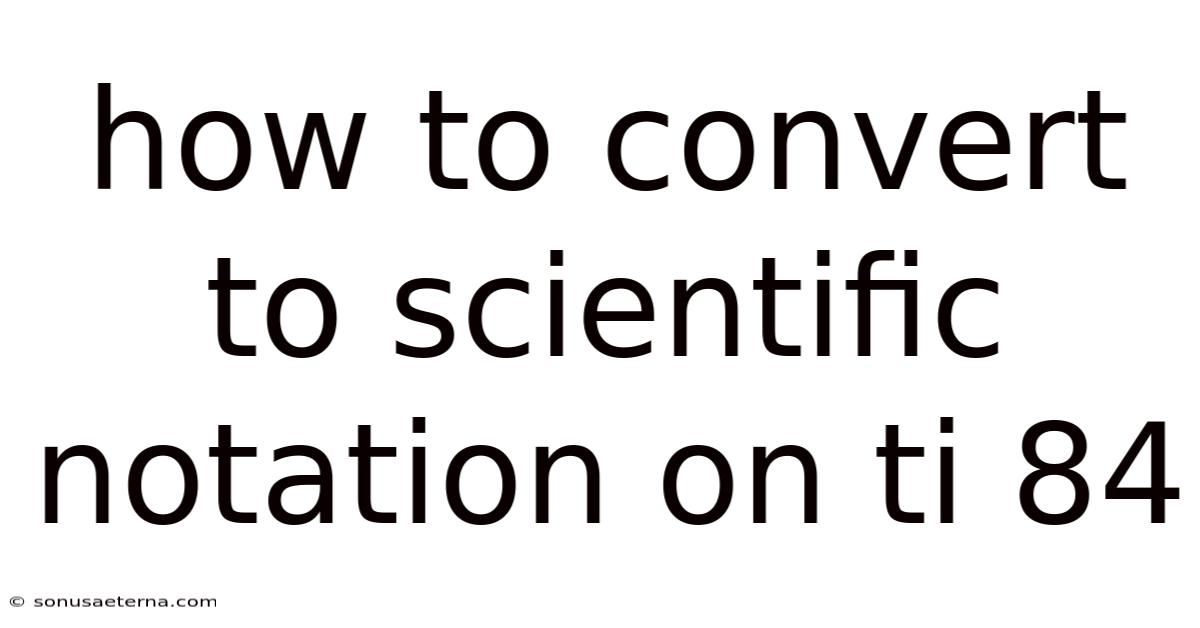
Table of Contents
Imagine you're an astronomer, peering through a telescope at distant galaxies. The numbers you're dealing with are immense – distances measured in light-years, masses exceeding that of our sun by factors of millions. Or perhaps you're a microbiologist, studying incredibly tiny organisms. Here, you're wrestling with numbers that are vanishingly small, representing the dimensions of cells or the concentrations of molecules. In both scenarios, writing out these numbers in their full, decimal form becomes cumbersome and prone to error. That's where scientific notation comes to the rescue, a compact and efficient way of expressing extremely large or small numbers.
Now, consider the trusty TI-84 calculator, a staple in many classrooms and a powerful tool for students and professionals alike. It's packed with features, but sometimes navigating those features can feel like exploring a maze. Converting numbers to scientific notation on a TI-84 is a fundamental skill that unlocks its full potential, allowing you to handle calculations involving numbers that would otherwise be unwieldy. This article will serve as your comprehensive guide, walking you through the process step-by-step, ensuring you can confidently tackle scientific notation on your TI-84.
Mastering Scientific Notation on Your TI-84 Calculator
The TI-84 series of calculators, including the TI-84 Plus, TI-84 Plus CE, and TI-84 Silver Edition, are popular choices for students and professionals due to their versatility and user-friendliness. Scientific notation is a standardized way to represent any real number as the product of a number between 1 and 10 (the mantissa or coefficient) and a power of 10. This notation is invaluable when dealing with very large or very small numbers, simplifying calculations and improving readability. Learning how to effectively use scientific notation on your TI-84 is a crucial skill for various fields, including science, engineering, and mathematics.
Understanding Scientific Notation: A Comprehensive Overview
At its core, scientific notation is a method of expressing numbers that are either too large or too small to be conveniently written in standard decimal form. It utilizes the format a x 10^b, where a is a number between 1 (inclusive) and 10 (exclusive), and b is an integer representing the power of 10. The number a is known as the coefficient or mantissa, while b is the exponent. The exponent indicates how many places the decimal point needs to be moved to the left (if b is positive) or to the right (if b is negative) to obtain the original number.
To illustrate, consider the speed of light, approximately 299,792,458 meters per second. In scientific notation, this is written as 2.99792458 x 10^8 m/s. Similarly, the size of a bacterium, which might be around 0.000002 meters, can be expressed as 2 x 10^-6 m. This representation not only saves space but also makes it easier to compare numbers of vastly different magnitudes.
The scientific basis for using powers of 10 in scientific notation stems from the decimal system itself. Our number system is based on 10, meaning each place value represents a power of 10. For example, in the number 123, the '1' represents 1 x 10^2 (hundreds), the '2' represents 2 x 10^1 (tens), and the '3' represents 3 x 10^0 (ones). Scientific notation extends this concept to represent numbers beyond the typical range of place values.
Historically, the need for scientific notation arose from the challenges of performing calculations with extremely large and small numbers. Before the advent of calculators and computers, scientists and engineers relied on slide rules and logarithmic tables to simplify these calculations. Scientific notation provided a convenient way to represent these numbers in a form that was compatible with these tools. Today, scientific notation is integral to computer programming, data analysis, and scientific research, enabling us to handle complex calculations with ease and precision.
Understanding the components of scientific notation – the coefficient and the exponent – is key to mastering its application. The coefficient provides the significant digits of the number, while the exponent specifies the scale or magnitude. When converting a number to scientific notation, you must adjust both the coefficient and the exponent accordingly. If you move the decimal point to the left, you increase the exponent, and if you move it to the right, you decrease the exponent. This inverse relationship ensures that the overall value of the number remains unchanged.
Beyond its utility in representing extreme values, scientific notation is also essential for conveying the precision of a measurement. In scientific measurements, the number of significant digits indicates the accuracy of the measurement. By expressing a number in scientific notation, you can clearly indicate which digits are significant and which are not. For example, if a measurement is reported as 3.0 x 10^3, it implies that the measurement is accurate to two significant digits. This level of detail is crucial in scientific reporting and analysis.
Trends and Latest Developments
The use of scientific notation remains a cornerstone of scientific and engineering practices. However, recent trends have focused on improving the readability and accessibility of scientific data. One such trend is the use of standardized prefixes (e.g., kilo-, mega-, giga-, milli-, micro-) in conjunction with scientific notation. These prefixes provide a more intuitive understanding of the magnitude of a number. For example, instead of writing 1.0 x 10^9 meters, we often use the term "gigameter" (Gm).
Another development is the increasing use of software and programming languages that automatically handle scientific notation. Tools like Python with its NumPy library, or MATLAB, are designed to perform complex calculations involving very large and small numbers without requiring manual conversion to scientific notation. These tools also provide functions for formatting numbers in scientific notation with specific precision and control over the display.
Data visualization also plays a crucial role in presenting scientific data in an accessible format. Charts and graphs often use scientific notation on their axes to represent a wide range of values clearly. Proper formatting and labeling are essential to ensure that the data is easily understood by a broad audience.
Furthermore, in the field of education, there's a growing emphasis on teaching the conceptual understanding of scientific notation rather than just rote memorization of the rules. Educators are using real-world examples and interactive tools to help students grasp the underlying principles and appreciate the value of scientific notation in solving practical problems.
Tips and Expert Advice
Converting to scientific notation on a TI-84 calculator is a straightforward process once you understand the settings and functions involved. Here are some practical tips and expert advice to help you master this skill:
-
Accessing the Mode Menu: The first step is to access the Mode menu on your TI-84 calculator. Press the Mode button, typically located near the top-left corner of the calculator. This will display a screen with various settings options. Navigate through the options using the arrow keys until you reach the line that says "Normal Sci Eng." These options control how the calculator displays numbers.
-
Selecting Scientific Notation: Highlight the "Sci" option using the arrow keys and press Enter. This sets the calculator to display all numbers in scientific notation. When you return to the main screen and perform a calculation, the result will be shown in the form a x 10^b. Remember that the calculator will now automatically convert any number, large or small, into scientific notation. If you only want to see very large or small numbers in scientific notation, and regular numbers in normal form, you might want to use "Normal" mode instead and use the method below to convert individual results.
-
Converting Individual Results: If you prefer to keep your calculator in "Normal" mode, but you want to see a specific result in scientific notation, you can use the following trick. First, perform your calculation as usual. Then, press the Mode button. While in the Mode menu, you can temporarily switch to "Sci" notation, and the last result on the home screen will be displayed in scientific notation. Switching back to "Normal" mode will revert the calculator to its default display, but the value is still stored as an exact number.
-
Adjusting the Number of Decimal Places: You can control the number of decimal places displayed in scientific notation. After selecting "Sci" in the Mode menu, the calculator will display a number followed by "E" and an exponent (e.g., 1.23456789E3). To adjust the number of decimal places, press the Mode button again. This time, look for the line that says "Float 0 1 2 3 4 5 6 7 8 9". The "Float" option allows the calculator to display as many decimal places as it can accurately calculate. If you want to fix the number of decimal places, select one of the numbers from 0 to 9. For example, if you select "2," the calculator will display numbers with two decimal places in scientific notation (e.g., 1.23E3). This feature is useful for rounding results to a specific level of precision.
-
Entering Numbers in Scientific Notation: You can also enter numbers directly in scientific notation using the "EE" function on the TI-84. This function is typically accessed by pressing 2nd followed by the comma (,) button, which has "EE" printed above it. To enter a number like 3.0 x 10^8, you would type "3 [2nd] [,] 8", which appears on the screen as "3E8". The calculator interprets this as 3.0 x 10^8. This method is particularly useful when performing calculations with numbers already expressed in scientific notation.
-
Real-World Examples: Consider a scenario where you're calculating the charge of a large number of electrons. The charge of a single electron is approximately 1.602 x 10^-19 coulombs. If you want to find the total charge of 1 billion (1 x 10^9) electrons, you would multiply these two numbers. Using the TI-84, you can enter "1.602 [2nd] [,] -19 * 1 [2nd] [,] 9" and press Enter. The calculator will display the result in scientific notation, making it easy to handle the extremely small and large numbers involved.
-
Common Mistakes to Avoid: One common mistake is forgetting to adjust the decimal places, which can lead to misinterpretation of the results. Another mistake is incorrectly entering numbers in scientific notation, especially when dealing with negative exponents. Always double-check your entries to ensure accuracy. Additionally, be aware that the calculator's display might round the numbers, so it's essential to understand the level of precision and significant digits in your calculations.
-
Using Scientific Notation in Formulas: Many scientific and engineering formulas involve very large or very small constants. When using these formulas on the TI-84, it's often necessary to use scientific notation to enter the constants accurately. For example, in physics, the gravitational constant (G) is approximately 6.674 x 10^-11 N(m/kg)^2. When calculating gravitational forces, you'll need to enter this value in scientific notation to obtain correct results.
-
Practice and Application: The best way to master scientific notation on the TI-84 is through practice. Work through various examples and problems involving large and small numbers. Apply scientific notation in different contexts, such as physics, chemistry, and engineering. The more you use it, the more comfortable and proficient you'll become.
FAQ
Q: How do I switch back to normal notation on my TI-84? A: Press the Mode button, navigate to the "Normal Sci Eng" line, and select "Normal." This will set the calculator to display numbers in standard decimal form.
Q: Can I still enter numbers in scientific notation when the calculator is in normal mode? A: Yes, you can. Use the "EE" function (2nd + comma) to enter numbers in scientific notation, regardless of the calculator's display mode.
Q: What does the "E" mean in the calculator's display? A: The "E" represents "x 10^". For example, "2.5E6" means 2.5 x 10^6, or 2,500,000.
Q: How do I change the number of significant figures displayed in scientific notation? A: In the Mode menu, select "Sci" and then choose the number of decimal places you want to display. The number of decimal places corresponds to the number of significant figures.
Q: Is scientific notation the same as engineering notation? A: No. While both are based on powers of 10, engineering notation requires the exponent to be a multiple of 3 (e.g., 10^3, 10^6, 10^-3). The TI-84 also has an "Eng" mode in the Mode menu.
Conclusion
Mastering scientific notation on your TI-84 calculator is an invaluable skill that simplifies calculations involving extremely large or small numbers. By understanding the principles of scientific notation, accessing the Mode menu, adjusting the number of decimal places, and practicing with real-world examples, you can confidently handle complex calculations in various fields. Remember to use the "EE" function for direct entry of numbers in scientific notation and be mindful of potential errors such as incorrect decimal place adjustments. With consistent practice, you'll become proficient in using scientific notation on your TI-84, enhancing your problem-solving abilities.
Now that you're equipped with the knowledge and tools to handle scientific notation on your TI-84, put your skills to the test! Try solving some problems involving large and small numbers from your science or math textbooks. Share your experiences and any challenges you encounter in the comments below. Let's learn and grow together in mastering this essential skill!
Latest Posts
Latest Posts
-
A Group Of Penguins Is Called What
Nov 21, 2025
-
Which Male Structure Is Homologous To The Females Clitoris
Nov 21, 2025
-
Why Are Pink River Dolphins Endangered
Nov 21, 2025
-
What Are The Two Suborders Of Primates
Nov 21, 2025
-
Best Way To Memorize Periodic Table Of Elements
Nov 21, 2025
Related Post
Thank you for visiting our website which covers about How To Convert To Scientific Notation On Ti 84 . We hope the information provided has been useful to you. Feel free to contact us if you have any questions or need further assistance. See you next time and don't miss to bookmark.