Difference Between Public Ip And Private Ip
sonusaeterna
Nov 17, 2025 · 11 min read
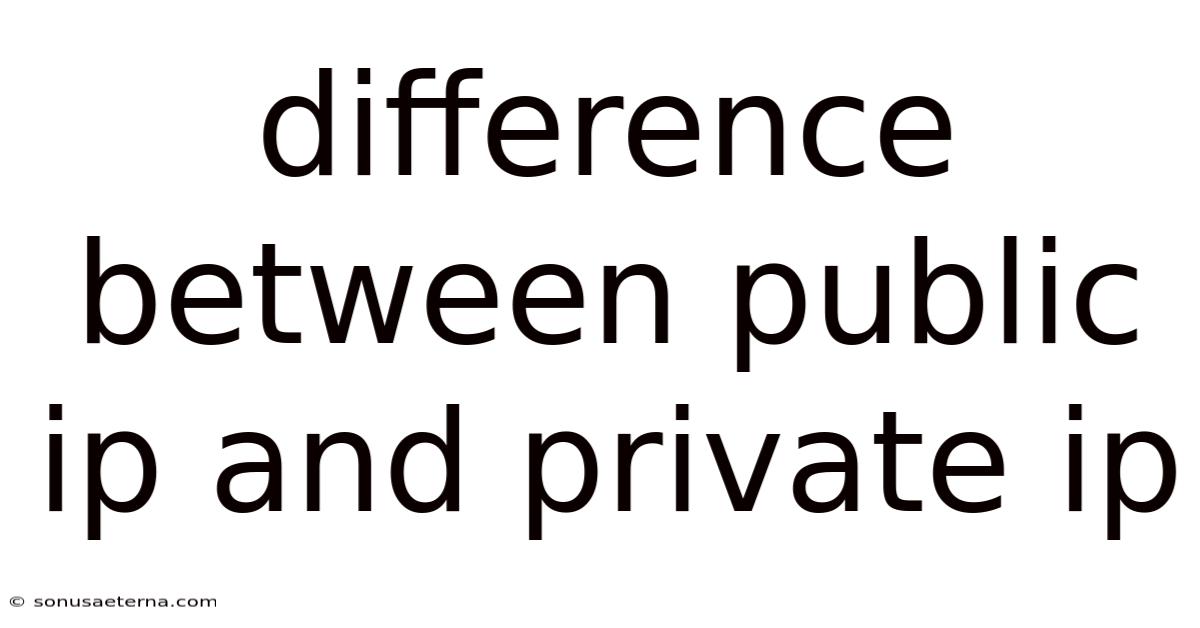
Table of Contents
Imagine you're throwing a grand party. You need to send out invitations, right? Some invitations have your street address so anyone can find your house. Others might have special instructions, like "Enter through the back gate" or "Use the secret knock," meant only for close friends and family. In the world of networks, IP addresses work a little like that. Some are public, visible to the entire internet, while others are private, meant for communication within your own home or office network.
Just as you wouldn't want strangers wandering through your backyard, you also wouldn't want every device on your local network exposed directly to the vastness of the internet. The distinction between public IP and private IP is fundamental to how networks are structured, how devices communicate, and how security is maintained in our increasingly connected world. Understanding these differences is not just for tech gurus; it's essential for anyone who uses the internet daily, whether for work, entertainment, or keeping in touch with loved ones.
Main Subheading: Understanding IP Addresses
To truly grasp the difference between a public IP and a private IP, we must first have a solid understanding of what an IP address is. IP stands for "Internet Protocol," and an IP address is a numerical label assigned to each device connected to a computer network that uses the Internet Protocol for communication. Think of it as a digital return address for your devices on the internet. Without an IP address, devices wouldn't know where to send and receive information.
IP addresses come in two main versions: IPv4 and IPv6. IPv4 addresses are the more established format, consisting of four sets of numbers, each ranging from 0 to 255, separated by periods (e.g., 192.168.1.1). However, due to the explosive growth of the internet, IPv4 addresses are becoming scarce. IPv6, the newer protocol, uses a much larger address space with alphanumeric characters, theoretically providing enough addresses for every device on Earth and beyond.
Comprehensive Overview of IP Addresses
At their core, IP addresses serve as identifiers and locators for devices in a network. They allow devices to be uniquely recognized and data to be routed to the correct destination. However, the functionality of IP addresses goes much deeper than simple identification. They also play a vital role in network security, traffic management, and quality of service.
Public IP Addresses: A public IP address is an IP address that is routable on the internet. This means it can be accessed directly by any other device connected to the internet. Your internet service provider (ISP) assigns you a public IP address. It’s the address that the outside world uses to communicate with your home network. When you visit a website, send an email, or stream a video, your public IP address is the one that identifies your network to the servers you are interacting with. Because it is visible to the entire internet, security measures like firewalls are crucial to protect devices using a public IP address.
Private IP Addresses: A private IP address is used for communication within a private network, such as your home or office network. These addresses are not routable on the internet, meaning they cannot be used to communicate directly with devices outside the local network. Instead, private IP addresses are used to identify devices within your internal network. The Internet Assigned Numbers Authority (IANA) has reserved certain ranges of IP addresses for private use, which are:
- 10.0.0.0 – 10.255.255.255
- 172.16.0.0 – 172.31.255.255
- 192.168.0.0 – 192.168.255.255
If you look at the IP address of your computer, phone, or smart TV on your home network, it will most likely fall within one of these ranges. These addresses are reusable, meaning multiple private networks can use the same IP address range without causing conflicts because they are isolated from the public internet.
Network Address Translation (NAT): So how do devices on a private network communicate with the internet using only a private IP address? This is where Network Address Translation (NAT) comes in. NAT is a process where a router translates private IP addresses into a single public IP address. When a device on your private network sends a request to a server on the internet, the router replaces the device's private IP address with its own public IP address. When the server sends a response back, the router uses NAT to forward the response to the correct device on the private network. This allows multiple devices on a private network to share a single public IP address, conserving the limited number of IPv4 addresses and adding an extra layer of security.
Dynamic vs. Static IP Addresses: Both public and private IP addresses can be either dynamic or static. A dynamic IP address is assigned automatically by a DHCP (Dynamic Host Configuration Protocol) server and can change over time. Most ISPs assign dynamic public IP addresses to residential customers because it is more efficient and cost-effective. A static IP address, on the other hand, is manually configured and does not change. Static IP addresses are often used for servers or devices that need a consistent and predictable address. Within a private network, you can either configure static IP addresses for each device or use a DHCP server (typically built into your router) to assign dynamic private IP addresses automatically.
The Role of DNS: While IP addresses are essential for routing data, they are not very user-friendly for humans to remember. This is where the Domain Name System (DNS) comes in. DNS translates human-readable domain names (like google.com) into IP addresses. When you type a domain name into your web browser, your computer queries a DNS server to find the corresponding IP address, which it then uses to connect to the website. Without DNS, we would have to memorize and enter the IP address for every website we want to visit.
Trends and Latest Developments in IP Addressing
The landscape of IP addressing is constantly evolving, driven by the increasing demand for internet connectivity and the need for enhanced security and efficiency. Several key trends and developments are shaping the future of IP addressing:
IPv6 Adoption: As mentioned earlier, IPv4 addresses are nearing exhaustion, prompting the widespread adoption of IPv6. While the transition has been gradual, IPv6 offers a vastly larger address space, resolving the address depletion issue. Many modern devices and networks now support IPv6, and its adoption is expected to accelerate in the coming years.
SD-WAN and IP Addressing: Software-Defined Wide Area Network (SD-WAN) is a technology that optimizes network traffic across multiple connections, including broadband, MPLS, and cellular. SD-WAN relies heavily on IP addressing to identify and route traffic efficiently. It enables organizations to prioritize critical applications, improve network performance, and reduce costs.
The Rise of CGNAT: Carrier-Grade NAT (CGNAT) is a large-scale NAT deployment used by ISPs to share a pool of public IP addresses among many customers. This is a temporary solution to alleviate IPv4 address exhaustion. However, CGNAT can introduce complexities such as port conflicts and performance issues, making IPv6 adoption a more sustainable solution.
IP Address Management (IPAM): IPAM is the process of planning, tracking, and managing IP addresses within an organization. Effective IPAM is crucial for ensuring efficient network operation, preventing IP address conflicts, and maintaining security. IPAM solutions often include features such as IP address discovery, DHCP and DNS management, and reporting.
Security Considerations: With the increasing sophistication of cyber threats, IP address security has become more critical than ever. Techniques such as IP address filtering, intrusion detection systems, and geo-location blocking are used to protect networks from malicious traffic and unauthorized access. Monitoring IP address activity is also essential for detecting and responding to security incidents.
Tips and Expert Advice for Managing IP Addresses
Managing IP addresses effectively, whether in a home or enterprise environment, requires a combination of technical knowledge and best practices. Here are some tips and expert advice to help you navigate the complexities of IP addressing:
Understand Your Network Needs: Before configuring IP addresses, take the time to understand your network requirements. How many devices will be connected? What types of applications will be used? Do you need static IP addresses for certain devices? Answering these questions will help you design an efficient and scalable IP addressing scheme.
Use DHCP for Dynamic IP Address Assignment: For most home and small business networks, using DHCP is the simplest and most efficient way to manage IP addresses. DHCP automatically assigns IP addresses to devices as they connect to the network, eliminating the need for manual configuration. Make sure your router has DHCP enabled and configured with an appropriate IP address range.
Consider Static IP Addresses for Servers and Critical Devices: If you are running servers or other critical devices that need a consistent IP address, consider assigning them static IP addresses. This will ensure that these devices are always accessible and that their IP addresses do not change unexpectedly. However, be careful to avoid IP address conflicts by choosing addresses that are outside the DHCP range.
Implement Network Segmentation: Network segmentation involves dividing your network into smaller, isolated segments. This can improve security by limiting the impact of a security breach and making it more difficult for attackers to move laterally within the network. Use VLANs (Virtual LANs) or separate subnets to segment your network and assign different IP address ranges to each segment.
Secure Your Router and Firewall: Your router and firewall are the first line of defense against external threats. Make sure to configure them properly and keep them up to date with the latest security patches. Change the default administrator password, enable the firewall, and configure access control lists to restrict access to sensitive services.
Monitor Your Network Traffic: Regularly monitor your network traffic for unusual activity. This can help you detect security incidents and identify potential problems. Use network monitoring tools to track IP address usage, identify bandwidth bottlenecks, and detect malicious traffic patterns.
Regularly Review and Update Your IP Address Scheme: As your network evolves, your IP address scheme may need to be adjusted. Regularly review your IP address assignments and make sure they are still appropriate. Update your DHCP settings, static IP address configurations, and DNS records as needed.
FAQ: Public IP vs. Private IP
Q: How do I find my public IP address? A: The easiest way to find your public IP address is to search "What is my IP" on Google. Google will display your public IP address at the top of the search results. You can also use websites like whatismyip.com or ipchicken.com.
Q: How do I find my private IP address?
A: The method for finding your private IP address depends on your operating system. On Windows, you can open the Command Prompt and type ipconfig. On macOS or Linux, you can open the Terminal and type ifconfig. The IP address listed under "IPv4 Address" (Windows) or "inet" (macOS/Linux) is your private IP address.
Q: Can I have multiple public IP addresses? A: Yes, it is possible to have multiple public IP addresses, but it is not common for residential users. Businesses with multiple servers or networks may have multiple public IP addresses.
Q: Can two devices have the same private IP address? A: No, two devices on the same private network cannot have the same private IP address. This will cause an IP address conflict and prevent both devices from communicating properly.
Q: Is it safe to share my public IP address? A: While your public IP address is not considered highly sensitive information, it is generally a good idea to avoid sharing it unnecessarily. Sharing your public IP address can make you a target for hackers or other malicious actors.
Q: How does a VPN affect my IP address? A: A Virtual Private Network (VPN) encrypts your internet traffic and routes it through a server in a different location. When you use a VPN, your public IP address is replaced with the IP address of the VPN server, hiding your actual IP address and location.
Conclusion: Navigating the World of IP Addresses
Understanding the difference between a public IP and a private IP is more than just technical jargon; it's a fundamental aspect of how the internet works and how our devices communicate. While public IPs are our digital "street addresses" for the world to find us, private IPs create safe, internal networks for our homes and businesses.
From the imminent adoption of IPv6 to the security considerations vital for protecting our networks, the world of IP addressing is constantly evolving. By following expert advice and staying informed, we can navigate this landscape effectively.
Now that you have a better understanding of public IP and private IP addresses, take a moment to check the IP addresses of your own devices. Explore your router settings. What further questions do you have about IP addresses? Share your thoughts and experiences in the comments below!
Latest Posts
Latest Posts
-
What Does Lt Stand For In Measurement
Nov 17, 2025
-
An Important Component Of Psychoanalysis Is
Nov 17, 2025
-
Hernando De Soto Years Of Exploration
Nov 17, 2025
-
When Is The Ap Physics Exam
Nov 17, 2025
-
A Measurement Of The Amount Of Matter Something Has
Nov 17, 2025
Related Post
Thank you for visiting our website which covers about Difference Between Public Ip And Private Ip . We hope the information provided has been useful to you. Feel free to contact us if you have any questions or need further assistance. See you next time and don't miss to bookmark.