Definition Of A External Hard Drive
sonusaeterna
Nov 22, 2025 · 10 min read
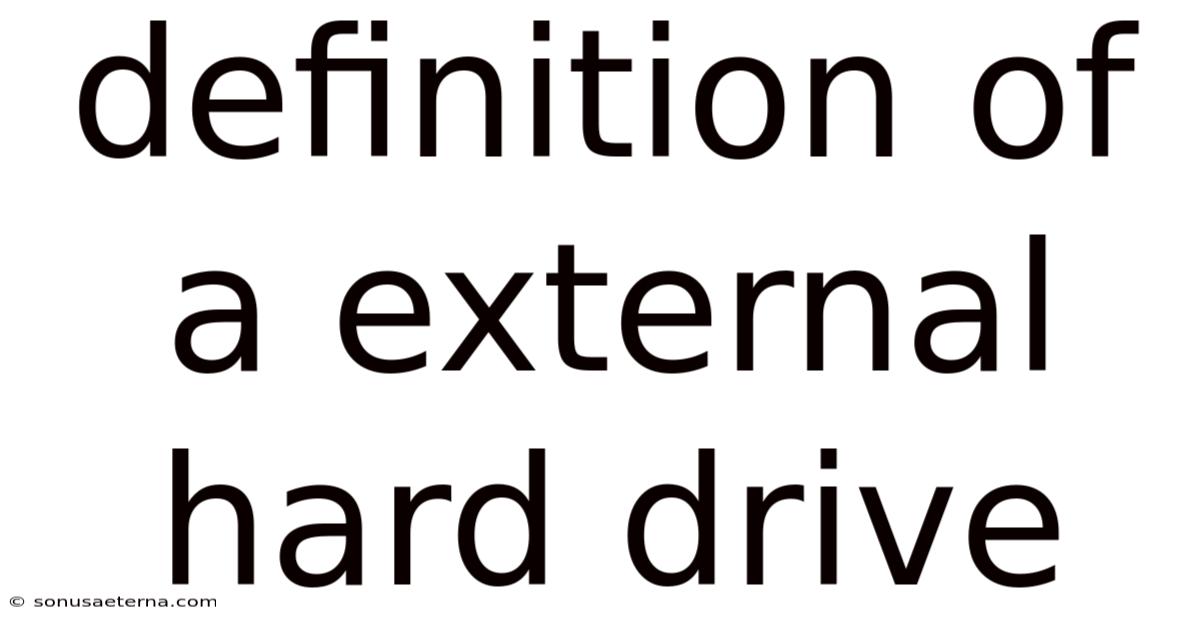
Table of Contents
Imagine losing all your precious photos, important documents, and favorite music with a single computer crash. The sinking feeling in your stomach is something no one wants to experience. This is where the humble external hard drive comes to the rescue, acting as a reliable vault for your digital life.
In an age where data is king, understanding how to safeguard our information is more critical than ever. An external hard drive isn’t just a tech accessory; it’s a safety net, a backup plan, and a portable storage solution all rolled into one. Whether you’re a student, a professional, or simply someone who enjoys creating and collecting digital content, grasping the fundamentals of external hard drives can significantly enhance your data management skills and provide peace of mind.
Demystifying the External Hard Drive
At its core, an external hard drive is a self-contained storage device that connects to a computer or other electronic device via a cable, usually USB. Unlike internal hard drives, which reside within the computer’s case, external hard drives are designed for portability and ease of use. Think of it as a digital suitcase, ready to carry your files wherever you go.
External hard drives serve a multitude of purposes. They are commonly used for backing up entire systems, archiving important files, transporting large amounts of data between computers, and expanding the storage capacity of devices with limited internal memory. Their versatility makes them an indispensable tool for anyone dealing with digital information. Understanding their basic function is the first step to appreciating their potential impact on how you manage and protect your data.
Comprehensive Overview
To truly understand the significance of an external hard drive, let's delve deeper into its various facets, from its technical underpinnings to its historical context and fundamental concepts.
Definition
An external hard drive is essentially a hard disk drive (HDD) or solid-state drive (SSD) enclosed in a protective case with a standardized interface, typically USB, for connection to a computer or other compatible device. This enclosure provides both physical protection and the necessary electronics to translate data between the drive and the host device.
Scientific Foundations
The technology behind external hard drives is rooted in the principles of magnetic storage (for HDDs) and semiconductor memory (for SSDs).
-
Hard Disk Drives (HDDs): HDDs store data on rapidly rotating platters coated with a magnetic material. A read/write head, suspended just above the platter's surface, magnetizes or senses the magnetic orientation of tiny areas on the platter to represent data bits (0s and 1s). The speed of rotation (measured in RPM – revolutions per minute) affects the data transfer rate.
-
Solid-State Drives (SSDs): SSDs use flash memory chips to store data electronically. Unlike HDDs, they have no moving parts, resulting in faster access times, lower power consumption, and greater durability. Data is stored in memory cells, and a controller manages the writing, reading, and erasing of data across these cells.
A Brief History
The concept of external storage has evolved significantly over the decades. Early computers relied on magnetic tapes and punch cards for data storage. The first hard disk drive, the IBM 350 RAMAC, was introduced in 1956 and was the size of a refrigerator, storing a mere 5MB of data.
As technology advanced, hard drives became smaller, faster, and more affordable. The advent of the USB interface in the late 1990s revolutionized external storage, making it easier than ever to connect and disconnect devices. The rise of the digital age, with its explosion of multimedia content, further fueled the demand for portable storage solutions. SSDs emerged as a viable alternative to HDDs in the 2000s, offering superior performance and durability, albeit at a higher cost. Today, external hard drives are available in a wide range of capacities, sizes, and form factors, catering to diverse user needs.
Essential Concepts
Understanding a few key concepts is crucial for making informed decisions about external hard drives:
-
Capacity: This refers to the amount of data the drive can store, typically measured in gigabytes (GB) or terabytes (TB). Choose a capacity that meets your current and future storage needs.
-
Interface: The interface determines how the drive connects to your computer. USB is the most common interface, with USB 3.0 and USB 3.1 offering significantly faster transfer speeds than older USB 2.0. Other interfaces include Thunderbolt and eSATA.
-
Speed: For HDDs, speed is measured in RPM. Higher RPMs generally translate to faster data transfer rates. For SSDs, speed is measured by read and write speeds (MB/s).
-
Form Factor: This refers to the physical size and shape of the drive. Common form factors for external hard drives include 2.5-inch (portable) and 3.5-inch (desktop). 2.5-inch drives are typically powered by USB, while 3.5-inch drives often require an external power adapter.
-
Durability: HDDs are more susceptible to damage from physical shocks due to their moving parts. SSDs are generally more durable.
HDD vs. SSD: Which is Right for You?
The choice between an HDD and an SSD for your external hard drive depends on your specific needs and priorities.
HDDs:
- Pros: Lower cost per gigabyte, higher capacities available.
- Cons: Slower access times, more susceptible to damage, higher power consumption.
- Ideal for: Backing up large amounts of data, archiving files, users on a budget.
SSDs:
- Pros: Faster access times, more durable, lower power consumption, silent operation.
- Cons: Higher cost per gigabyte, lower capacities typically available.
- Ideal for: Running applications, editing videos, users who prioritize speed and portability.
Trends and Latest Developments
The world of external storage is constantly evolving. Here are some noteworthy trends and developments:
-
Increased Capacity: External hard drives are offering ever-increasing capacities at more affordable prices. 1TB and 2TB drives are now commonplace, and larger capacities are becoming increasingly accessible.
-
Faster Interfaces: USB 3.1 and Thunderbolt 3 are becoming more prevalent, enabling significantly faster data transfer rates. This is especially beneficial for users who work with large files, such as video editors and photographers.
-
NVMe SSDs: NVMe (Non-Volatile Memory Express) is a new interface protocol that unlocks the full potential of SSDs, delivering even faster performance than traditional SATA-based SSDs. External NVMe SSDs are becoming increasingly popular among power users.
-
Cloud Integration: Some external hard drives now offer seamless integration with cloud storage services, allowing you to back up your data to both local and remote locations.
-
Ruggedized Drives: These drives are designed to withstand harsh conditions, such as extreme temperatures, water, and dust. They are ideal for outdoor enthusiasts and professionals who work in demanding environments.
-
Hardware Encryption: Many external hard drives now offer hardware-based encryption, providing an extra layer of security for sensitive data.
According to recent data, SSD adoption continues to grow, driven by their superior performance and decreasing prices. However, HDDs remain a popular choice for users who require high capacity at a lower cost. Industry experts predict that the future of external storage will be characterized by a blend of both technologies, with SSDs dominating the high-performance segment and HDDs continuing to cater to the mass storage market.
Tips and Expert Advice
Choosing and using an external hard drive effectively can significantly improve your data management practices. Here are some practical tips and expert advice:
-
Assess Your Storage Needs: Before buying an external hard drive, determine how much storage you actually need. Consider the types of files you'll be storing (documents, photos, videos, etc.) and estimate their total size. It's always better to overestimate than underestimate.
-
Choose the Right Type of Drive: Decide whether an HDD or SSD is more suitable for your needs. If you prioritize speed and durability, opt for an SSD. If you need high capacity at a lower cost, an HDD is a better choice.
-
Consider the Interface: Ensure that the external hard drive's interface is compatible with your computer. USB 3.0 or USB 3.1 are recommended for faster transfer speeds.
-
Backup Regularly: Make it a habit to back up your important files regularly to your external hard drive. Schedule automatic backups to ensure that your data is always protected. There are a variety of software options available to automate this process.
-
Organize Your Files: Create a logical folder structure on your external hard drive to make it easier to find and manage your files. Use descriptive filenames and tags to further enhance organization.
-
Safeguard Your Drive: Treat your external hard drive with care. Avoid dropping it or exposing it to extreme temperatures. When transporting the drive, use a protective case to prevent damage.
-
Eject Properly: Always eject the external hard drive properly from your computer before disconnecting it. This prevents data corruption and ensures the integrity of your files.
-
Encrypt Sensitive Data: If you're storing sensitive data on your external hard drive, consider encrypting it to protect it from unauthorized access. Many operating systems offer built-in encryption tools, or you can use third-party encryption software.
-
Test Your Backups: Periodically test your backups to ensure that they are working correctly. Try restoring a few files to verify that the backup process is functioning as expected.
-
Consider Redundancy: For critical data, consider using multiple external hard drives for redundancy. This means creating multiple backups of your files and storing them on different drives.
By following these tips, you can maximize the benefits of your external hard drive and ensure the safety and accessibility of your valuable data.
FAQ
Q: What is the difference between an external hard drive and a flash drive?
A: An external hard drive is typically larger in capacity and faster than a flash drive. Flash drives are smaller and more portable but have lower storage capacities and slower transfer speeds.
Q: Can I use an external hard drive to boot my computer?
A: Yes, you can use an external hard drive to boot your computer, provided that the drive contains a bootable operating system. This is often used for troubleshooting or running a different OS.
Q: How long do external hard drives last?
A: The lifespan of an external hard drive depends on several factors, including the type of drive (HDD or SSD), usage patterns, and environmental conditions. HDDs typically last 3-5 years, while SSDs can last longer.
Q: Can I use an external hard drive with my phone or tablet?
A: Yes, you can use an external hard drive with your phone or tablet, but you may need an adapter to connect the drive to the device's port. Additionally, your device must support the file system used by the drive (e.g., FAT32, exFAT).
Q: Is it safe to leave an external hard drive plugged in all the time?
A: While it's generally safe to leave an external hard drive plugged in, it's not recommended for extended periods, as it can shorten the drive's lifespan. It's best to unplug the drive when it's not in use.
Conclusion
An external hard drive is more than just a storage device; it's a crucial tool for data management, backup, and portability. Understanding its underlying technology, trends, and best practices can empower you to safeguard your digital assets effectively. Whether you choose an HDD for its affordability and high capacity or an SSD for its speed and durability, the right external hard drive can provide peace of mind and enhance your digital workflow.
Now that you have a comprehensive understanding of external hard drives, take the next step in securing your data. Consider your storage needs, research available options, and invest in an external hard drive that meets your requirements. Don't wait until disaster strikes; protect your valuable data today! Share this article with your friends and family to help them understand the importance of external storage and empower them to make informed decisions about their data management practices.
Latest Posts
Latest Posts
-
What Does Playing The Devils Advocate Mean
Nov 22, 2025
-
I Will Miss You In Spanish
Nov 22, 2025
-
How Do You Find The Height Of A Rectangle
Nov 22, 2025
-
Did The Scottsboro Boys Get Executed
Nov 22, 2025
-
What Are The Effects Of Earthquakes
Nov 22, 2025
Related Post
Thank you for visiting our website which covers about Definition Of A External Hard Drive . We hope the information provided has been useful to you. Feel free to contact us if you have any questions or need further assistance. See you next time and don't miss to bookmark.