Back To Back Stem And Leaf Plot
sonusaeterna
Nov 14, 2025 · 11 min read
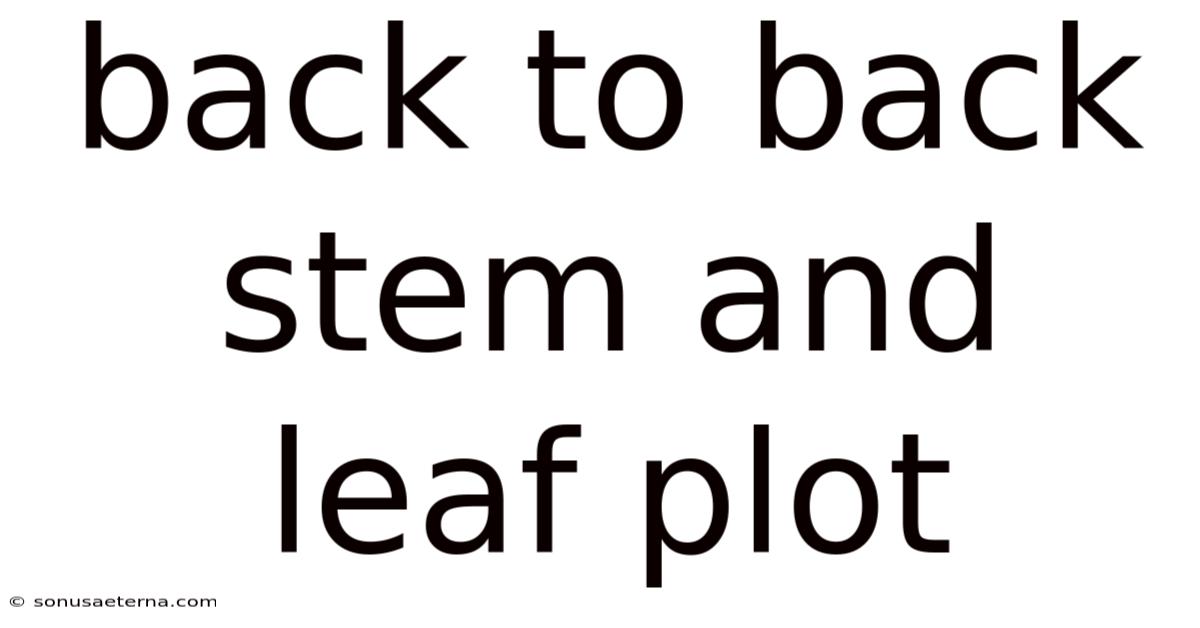
Table of Contents
Imagine trying to compare the performance of two different classes on the same exam. Just looking at two lists of numbers can be overwhelming and difficult to interpret. Or think about a researcher comparing the ages of patients in two different treatment groups. How can they quickly and easily see the distribution of ages and identify any significant differences?
This is where a back-to-back stem and leaf plot comes in handy. It is a powerful visual tool that organizes and displays two sets of data simultaneously, allowing for easy comparison of their distributions. This article will explore the concept of the back-to-back stem and leaf plot in detail, explaining its construction, interpretation, applications, and advantages.
Unveiling the Back-to-Back Stem and Leaf Plot
A back-to-back stem and leaf plot is a graphical method used to represent and compare two sets of quantitative data. It displays the data in a way that shows both the shape of the distribution and the actual values. Unlike histograms or other graphical displays, stem and leaf plots retain the original data, making them useful for small to moderately sized datasets. The "back-to-back" aspect of the plot allows for a direct visual comparison of the two datasets, sharing a common stem. This makes it easier to identify differences in central tendency, spread, and shape.
The Foundations of Stem and Leaf Plots
To understand the back-to-back version, it's important to first grasp the basics of a standard stem and leaf plot. Developed by statistician Arthur Tukey, this plot combines features of both a table and a graph. It organizes data by separating each data point into two parts: a stem and a leaf. The stem typically consists of the leading digit(s) of the data, while the leaf consists of the trailing digit. For example, if you have the data point 47, the stem would be 4 and the leaf would be 7.
The stems are listed in a column, usually in ascending order. The leaves for each data point are then written next to the corresponding stem. The result is a display that shows the distribution of the data while preserving the individual data values. A key is often included to explain how to read the plot, specifying the stem and leaf units.
Constructing a Back-to-Back Plot
The back-to-back stem and leaf plot builds upon this foundation by displaying two stem and leaf plots sharing a common stem column. One dataset's leaves extend to the left of the stem, while the other dataset's leaves extend to the right. The stems are typically arranged vertically in the center. When creating the plot, it's crucial to ensure that the leaves are ordered from the stem outwards. This means leaves on the left side are arranged in descending order as you move away from the stem, while leaves on the right side are arranged in ascending order.
For example, consider two datasets:
- Dataset A: 22, 25, 28, 31, 33, 35, 37, 40, 42, 45
- Dataset B: 24, 26, 29, 30, 32, 34, 36, 38, 41, 43
The back-to-back stem and leaf plot would look like this:
Dataset A | Stem | Dataset B
--------------|------|--------------
8 5 2 | 2 | 4 6 9
7 5 3 1 | 3 | 0 2 4 6 8
5 2 0 | 4 | 1 3
Key: 2 | 4 = 24 (Dataset B) and 2 | 2 = 22 (Dataset A)
This plot allows you to see the distribution of both datasets at a glance, making it easier to compare their central tendencies, spread, and shapes.
Decoding the Visual Narrative
The power of the back-to-back stem and leaf plot lies in its ability to visually communicate key characteristics of the data. Here's how to interpret it:
- Central Tendency: Look for clusters of leaves around certain stems. This can give you a sense of the "typical" value for each dataset. For example, if one dataset has a larger cluster of leaves around the stem "3," it suggests that the central tendency for that dataset is around the 30s.
- Spread: The spread refers to how dispersed the data is. A wider spread of leaves indicates greater variability in the data. You can visually compare the spread of the two datasets by observing the range of stems covered by their leaves.
- Shape: The shape of the distribution refers to its symmetry or skewness. A symmetrical distribution will have a roughly mirror-image appearance on either side of the central stem. A skewed distribution will have a longer "tail" on one side.
- Outliers: Outliers are data points that fall far away from the main cluster of data. They can be easily identified in a stem and leaf plot as leaves that are isolated from the other leaves.
The Scientific Backbone
The utility of the back-to-back stem and leaf plot extends beyond simple data organization. It taps into fundamental statistical principles. The very act of organizing data into stems and leaves is a form of data reduction, simplifying the dataset without losing the individual values. This reduction makes it easier to identify patterns and trends.
Furthermore, the visual representation of the data allows for a quick assessment of the data's distribution. This is crucial for determining which statistical tests are appropriate for further analysis. For instance, if the data appears to be normally distributed, parametric tests can be used. If the data is skewed, non-parametric tests may be more suitable. The stem and leaf plot, therefore, serves as a preliminary tool for guiding more advanced statistical analyses.
A Historical Perspective
The development of the stem and leaf plot by Arthur Tukey was a significant contribution to the field of exploratory data analysis (EDA). Tukey, a renowned statistician, emphasized the importance of using visual methods to gain insights from data. Before the widespread availability of computers and sophisticated statistical software, simple yet effective methods like the stem and leaf plot were essential for data exploration.
While computers have revolutionized data analysis, the stem and leaf plot remains a valuable tool, particularly for smaller datasets. Its simplicity and ease of construction make it accessible to a wide audience, including those without advanced statistical training. It provides a hands-on way to engage with data and develop an intuitive understanding of its characteristics.
Trends and Latest Developments
While the core principles of the back-to-back stem and leaf plot remain constant, its application has evolved with technological advancements. Modern statistical software packages now offer the ability to create these plots automatically, making the process faster and more efficient. Furthermore, these software packages often provide enhanced features, such as the ability to adjust the stem unit or to highlight specific data points.
One trend is the integration of back-to-back stem and leaf plots into interactive dashboards and data visualization tools. This allows users to explore the data dynamically, filtering and segmenting the data to gain deeper insights. For example, in a medical context, a researcher might use an interactive dashboard to compare the ages of patients in different treatment groups, while also filtering by gender or disease severity.
Another emerging trend is the use of stem and leaf plots in online education and data literacy initiatives. Its simplicity makes it an ideal tool for teaching basic statistical concepts to students and the general public. Several online resources and interactive simulations are available that allow users to create and explore stem and leaf plots.
From a professional perspective, the continued relevance of the back-to-back stem and leaf plot lies in its interpretability. In a world saturated with complex data visualizations, its straightforward design makes it easy to communicate findings to a broad audience, including those without specialized statistical knowledge. This is particularly valuable in fields like healthcare, education, and public policy, where effective communication of data is essential for informed decision-making.
Tips and Expert Advice
Creating and interpreting back-to-back stem and leaf plots effectively requires attention to detail and a clear understanding of the underlying principles. Here are some tips and expert advice to help you make the most of this valuable tool:
- Choose the Right Stem Unit: The choice of stem unit is crucial for creating a clear and informative plot. If the data values are clustered too closely together, the plot will be too compressed, and it will be difficult to see the distribution. If the data values are too spread out, the plot will be too sparse, and you may lose some of the details. Experiment with different stem units until you find one that provides a good balance between detail and clarity. For example, if your data consists of numbers between 1 and 100, using the tens digit as the stem is a good start.
- Order the Leaves: Always order the leaves in ascending order (right side) and descending order (left side) from the stem. This will make it easier to see the shape of the distribution and to compare the two datasets. Ordering the leaves also helps to identify outliers.
- Include a Key: Always include a key that explains how to read the plot. This will help to avoid confusion and ensure that your audience understands the information you are trying to convey. The key should specify the stem and leaf units.
- Handle Outliers with Care: Outliers can distort the shape of the distribution and make it difficult to see the underlying patterns in the data. Consider whether the outliers are genuine data points or errors. If they are errors, they should be corrected or removed. If they are genuine data points, you may need to adjust the stem unit or consider using a different type of plot to represent the data. Sometimes, showing the outliers separately with a note can be a good way to handle them.
- Use Software Wisely: While software can make it easier to create back-to-back stem and leaf plots, it's important to understand the underlying principles. Don't rely solely on the software to make decisions for you. Experiment with different settings and carefully examine the resulting plots to ensure that they accurately represent the data. Understanding how the software constructs the plot will help you interpret the results more effectively.
- Consider the Context: Always consider the context of the data when interpreting a back-to-back stem and leaf plot. What do the data values represent? What are the possible sources of variation? How might the data be biased? Answering these questions will help you to draw meaningful conclusions from the plot.
- Combine with Other Methods: The back-to-back stem and leaf plot is a valuable tool, but it's not a substitute for other statistical methods. Use it in conjunction with other techniques, such as summary statistics, histograms, and box plots, to gain a more comprehensive understanding of the data. Each method offers a different perspective, and combining them will provide a more complete picture.
- Communicate Clearly: The goal of creating a back-to-back stem and leaf plot is to communicate information clearly and effectively. Use clear and concise language when describing the plot and its implications. Avoid technical jargon and focus on the key takeaways. Remember that your audience may not have a strong statistical background, so it's important to explain the concepts in a way that is easy to understand.
By following these tips and expert advice, you can create and interpret back-to-back stem and leaf plots effectively and gain valuable insights from your data.
FAQ
Q: What are the advantages of using a back-to-back stem and leaf plot?
A: The main advantage is the ability to visually compare two datasets side-by-side. It also retains the original data values, unlike histograms. It's easy to create by hand for small datasets.
Q: When is it appropriate to use a back-to-back stem and leaf plot?
A: It's most appropriate for comparing two small to moderately sized datasets (typically less than 50 data points each). It's particularly useful when you want to see the distribution of the data and compare central tendencies, spread, and shape.
Q: How do you handle negative numbers in a back-to-back stem and leaf plot?
A: Negative numbers can be included by using a negative sign for the leaf or stem. The key must clearly indicate how negative numbers are represented.
Q: Can you use decimals in a back-to-back stem and leaf plot?
A: Yes, but you'll need to choose an appropriate stem unit. For example, if your data includes decimals to one place, you might use the whole number as the stem and the decimal part as the leaf.
Q: What if the data ranges are very different for the two datasets?
A: If the data ranges are vastly different, it may be difficult to create a meaningful back-to-back stem and leaf plot with a common stem. Consider transforming the data (e.g., using logarithms) or using a different type of plot.
Conclusion
The back-to-back stem and leaf plot is a valuable tool for visually comparing two datasets. Its simplicity and ability to retain original data make it a powerful technique for exploratory data analysis. By understanding its construction, interpretation, and applications, you can effectively use it to gain insights into your data and communicate your findings to others.
Ready to put your knowledge into practice? Try creating a back-to-back stem and leaf plot with your own data! Share your insights and any questions you have in the comments below. Let's explore the power of visual data comparison together!
Latest Posts
Latest Posts
-
How Is Calculus Used In Real Life
Nov 14, 2025
-
How Long Is Rio Grande River
Nov 14, 2025
-
Name Of A 10 Sided Shape
Nov 14, 2025
-
Where Can You Get A Free Ged Online
Nov 14, 2025
-
Cause Of Battle Of Little Bighorn
Nov 14, 2025
Related Post
Thank you for visiting our website which covers about Back To Back Stem And Leaf Plot . We hope the information provided has been useful to you. Feel free to contact us if you have any questions or need further assistance. See you next time and don't miss to bookmark.